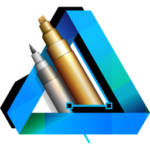Description
WinZip Pro 28.0.15640
WinZip is the very first and one of the most popular data compression utilities for Windows operating systems. This is a functional and convenient tool, by downloading which you can quickly compress files or return them to their original state to save disk space and significantly reduce the time it takes to transmit email messages.
Works with CAB, TAR, gzip, UUencode, XXencode, BinHex, and MIME formats, and, of course, ZIP. In addition, using external programs, it is able to work with ARJ, LZH and ARC files. The program’s features include thumbnail representation of images and automatic compression method selection, as well as advanced audio file compression (WAV) and support for opening BZ2 and RAR files. The program also features an advanced backup feature and a new built-in image viewer that lets you view multiple images in a Zip file.
The program works with many archive formats that have already become standard. For user convenience, many operations are performed through step-by-step wizards. From the name of the program it is clear that the main emphasis is on the zip format – the most used archival data format. WinZip is built into the context menu of Windows Explorer; it provides the ability to print a list of files in the archive, scan the archive with an antivirus program, and other functions. With the new Best Method feature, WinZip automatically selects the best compression method for each file based on its type. This ensures that each file added to the Zip file is compressed as much as possible. WinZip also provides improved compression for WAV music files without compromising file integrity or audio quality. Moreover, WinZip is also suitable for users who need to open BZ2 or RAR files.
If you use the WinZip Pro Job Wizard to back up data sets, archive important documents, or regularly send information to others, you’ll appreciate the improvements in the new version of WinZip Pro. The Job Wizard can now be configured to automatically send a log file and/or resulting Zip file after a job is completed, use the new Browse feature to search for a specific folder on an FTP server, and select custom jobs directly from the Job Wizard and Quick Select menus.
WinZip Pro 28.0.15640 Features:
• NEW! Accelerated file search
Stop looking for files where they don’t exist! Even if you don’t remember where you saved a file, WinZip’s new built-in search feature helps you quickly find what you need across local, network, and cloud files.
• NEW! Merge Multiple PDFs into a Single File
WinZip Pro and Enterprise versions provide the ability to combine multiple PDF files into a single PDF for saving, compressing, or sharing. The program also provides the ability to set the order of pages of a PDF document for merging and protecting using WinZip security features.
• Use the Drag and Drop feature to add to a Zip archive in the WinZip File panel
Easily add files to a Zip archive in the WinZip File panel. Just drag and drop files into the Zip File Archive in the WinZip Files panel and they will be added – it’s as simple as that!
• Direct Access technology for faster display and decompression
WinZip’s Direct Access technology dramatically reduces the time it takes to display and decompress large Zip files stored in the cloud.
• Prompt to Unzip and Open
You can now instantly unzip any zip file from Explorer, WinZip File Panel, WinZip Ribbon, or the File menu. In addition, the program provides tools for extracting zip files into the source folder, documents folder, or any other folder.
• Extract to a folder in the file panel
Unpacking any file into the folder selected in the file panel can be done with one click.
• Accelerated launch
Significantly accelerated launch of the application allows you to increase your work efficiency and fully concentrate on performing current tasks.
• POSIX TAR support
POSIX TAR files can now be opened and decompressed in an updated compression format.
• Replacing zip files with their contents
You can quickly and easily unpack a group of zip files and then replace them with native files.
• Create split zip files from Explorer
This handy feature creates a split zip file, allowing you to easily distribute large files without worrying about timeouts and file upload/download errors.
• MP3 file compression
Optimized MP3 file compression allows you to store more music on your phone and in the cloud, and easily share playlists. Thanks to the improved Zipx format, WinZip 24 compresses MP3 files by an average of 15 – 20% without losing quality.
• Unpacking any archives
Supports the industry’s widest range of archive types, allowing you to extract content from a wide variety of compression formats, including Zip, Zipx, RAR, 7Zip, BZ2, LHA/LZH, VHD/VDMK, XZ, and more. To prevent data from being misused during decompression encrypted files, WinZip automatically destroys all temporarily extracted copies.
• Compress files from anywhere
Easily find the local, network and cloud files and folders you work with regularly in the dynamically updated Frequently Used Folders section.
• Working with WinZip features from other applications
WinZip Express lets you use popular WinZip features even when working in other applications. Compress, send, encrypt, and more in Explorer, Microsoft Office, and Microsoft Outlook. You can also use a scanner (Pro version only) and work with photos (Pro version only). *WinZip Express tools now support Office 2016.
Flexible Interface
• Touch support allows you to work with WinZip on any computer or touchscreen device. WinZip is optimized for 2-in-1 devices and automatically changes its interface depending on whether your device is in tablet or laptop mode.
File Information:
Release Year/Date : 2023
Version : 28.0.15640
Bit depth : 32bit-64bit
Interface language : Multi
Tablet : Present
Microsoft Windows 11, Windows 10, Windows 8, Windows 8.1, Windows 7, Windows Vista
• Internet Explorer 8 or later
• Microsoft .Net Framework 4.0 or later
WinZip support for Windows XP