OS X: Gatekeeper
The Gatekeeper settings are located in Apple menu > System Preferences… > Security & Privacy > General tab under the Allow programs downloaded from: heading. macOS Sierra 10.12 ***** if in 10.12 in the “Protection and Security” settings there is no “Allow the use of programs downloaded from: any source”
a) Removing quarantine for the specified application (does not always work) – open the terminal – copy the code and paste it into an open terminal window.
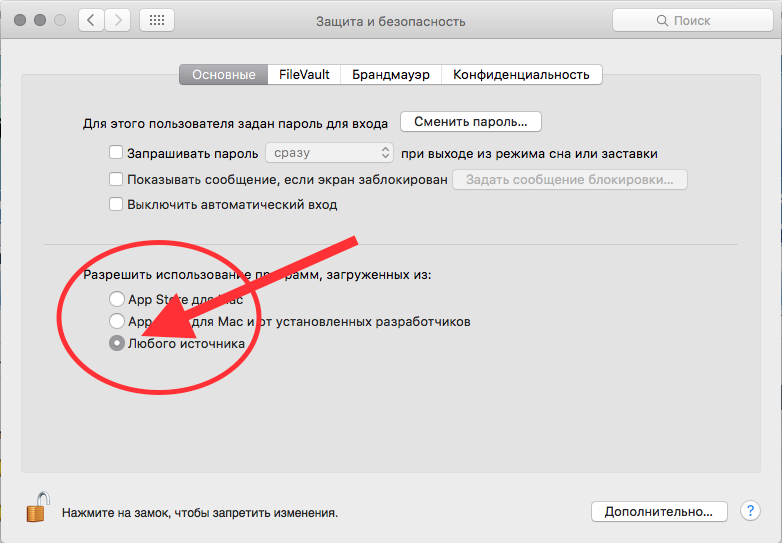
| Code: |
| sudo xattr -rd com.apple.quarantine |
– put a space, drag the icon of the desired program into the terminal window and press Enter
b) After executing in the terminal the command indicated below in “system settings -> security and safety -> general”, the item Allow the use of programs downloaded from “Any source” will appear ( the command is executed once)
| Code: |
| sudo spctl –master-disable |
More detailed information https://support.apple.com/en-in/HT202491
