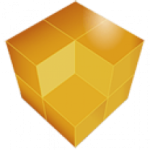Description
Autodesk Maya Creative: Empowering Artists with Cutting-Edge 3D Design Tools
In the realm of 3D animation, modeling, and rendering, Autodesk Maya stands as one of the most powerful and versatile tools available to artists and designers. Autodesk Maya Creative is a streamlined version of this industry-standard software, offering a comprehensive set of tools for creating high-quality 3D content. This article delves into the features, benefits, and reasons why Autodesk Maya Creative is an essential tool for anyone involved in 3D design, animation, and visual effects.
Introduction to Autodesk Maya Creative
Autodesk Maya Creative is a specialized version of the full Autodesk Maya software, tailored to meet the needs of independent artists, small studios, and educational users. While maintaining the core capabilities of Maya, Maya Creative focuses on delivering a more accessible and affordable solution without compromising on the quality or depth of features. It is ideal for those who require professional-grade 3D tools but may not need the full breadth of Maya’s more advanced features.
Key Features of Autodesk Maya Creative
Comprehensive 3D Modeling Tools
Maya Creative offers an extensive range of 3D modeling tools that enable users to create complex, detailed models. These tools include polygon modeling, NURBS modeling, and subdivision surfaces, allowing for the creation of both organic and hard-surface models. Whether you’re sculpting characters, designing environments, or building intricate mechanical objects, Maya Creative provides the precision and flexibility needed to bring your concepts to life.
Powerful Animation Capabilities
Animation is one of the core strengths of Maya Creative. The software includes advanced rigging tools, allowing for the creation of complex character rigs that can be easily animated. Maya Creative supports both keyframe animation and procedural animation techniques, giving animators full control over movement, timing, and transitions. With its robust animation tools, Maya Creative is ideal for creating everything from simple animations to elaborate character-driven sequences.
Advanced Rendering Options
Maya Creative includes Arnold, a high-quality renderer that produces photorealistic images. Arnold’s integration with Maya Creative allows users to render complex scenes with accurate lighting, shading, and textures. The software supports GPU and CPU rendering, providing flexibility based on the complexity of the project and the available hardware. Whether you’re rendering still images or animated sequences, Maya Creative ensures that the final output meets the highest visual standards.
Texturing and Shading
Texturing and shading are essential components of 3D design, and Maya Creative excels in this area. The software offers a variety of tools for creating and applying textures to 3D models. Users can work with procedural textures, image-based textures, and PBR (Physically Based Rendering) materials to achieve realistic surface details. The hypershade editor in Maya Creative allows for intricate shader network creation, enabling artists to develop complex material effects with ease.
Dynamics and Effects
Maya Creative includes a range of tools for creating dynamic simulations and visual effects. Users can simulate realistic physics, such as collisions, cloth behavior, and fluid dynamics. The software also supports particle systems and nParticles for creating a wide range of effects, including smoke, fire, and explosions. These dynamic tools make Maya Creative a powerful solution for both animation and visual effects work.
Scripting and Customization
For users who need to extend the capabilities of Maya Creative, the software supports scripting with Python and MEL (Maya Embedded Language). This allows for the automation of repetitive tasks, the creation of custom tools, and the development of new features tailored to specific workflows. Scripting in Maya Creative empowers users to customize the software to better suit their individual needs and enhance productivity.
Benefits of Using Autodesk Maya Creative
Industry-Standard Quality
Maya Creative inherits the industry-standard quality of Autodesk Maya, making it a trusted tool in the world of 3D design and animation. Artists who learn and work with Maya Creative are gaining experience with software that is widely used in film, television, game development, and architectural visualization.
Affordability and Accessibility
One of the key advantages of Maya Creative is its affordability compared to the full version of Autodesk Maya. This makes it accessible to smaller studios, freelancers, and educational users who need professional-grade tools without the higher cost. Despite its lower price point, Maya Creative does not compromise on quality, offering a robust set of features that meet professional demands.
Flexibility Across Industries
Maya Creative is versatile enough to be used across a wide range of industries, including entertainment, architecture, automotive design, and product visualization. Its comprehensive toolset makes it suitable for everything from character animation to environment design, allowing artists and designers to work on diverse projects using a single software solution.
Integration with Other Autodesk Products
Maya Creative integrates seamlessly with other Autodesk products, such as 3ds Max, AutoCAD, and Revit. This integration allows for a smooth workflow between different software tools, making it easier to incorporate 3D models and animations into larger projects. Whether you’re working in a multidisciplinary team or handling various aspects of a project yourself, Maya Creative’s compatibility with other Autodesk tools enhances overall efficiency.
Learning and Community Support
As a widely used software, Maya Creative benefits from a vast community of users and extensive learning resources. New users can take advantage of tutorials, forums, and official documentation to quickly learn the software and troubleshoot any issues. This strong community support makes it easier for artists of all levels to develop their skills and improve their workflows.
File Information
Year/Date of Release : 2024
Version : 2025.1
Developer : Autodesk
Developer website : http://www.autodesk.com
Bit depth : 64bit
Interface language : English etc.
Tablet : present
System Requirements
OS:Microsoft Windows 10 Anniversary Update (64-bit only) (version 1607 or higher) operating system
CPU:64-bit Intel® or AMD® multi-core processor with SSE4.2 instruction set
RAM:8 GB of RAM (16 GB or more recommended)