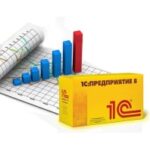Yamicsoft Windows 10 Manager
14.9 MBVersion
3.9.1Requirements
Windows x32 / x64
Description
Yamicsoft Windows 10 Manager Overview
Windows 10 Manager is an all-in-one utility for Microsoft Windows 10, it includes more than forty different utilities to optimize, configure, clean, speed up and restore your Windows 10, helps make your system faster, troubleshoot system problems, improve stability and security, personalize your copy of Windows 10, it can meet all your expectations.
Yamicsoft Windows 10 Manager Features
Information
Create system restore points manually; Obtaining detailed information about the system and computer hardware; View and manage all running processes and threads; The repair center will help diagnose and fix various system problems; Clean your system in one click; The Optimization Wizard will be useful for users who do not know computers well.
Optimization
Increasing performance and increasing system speed; Managing and customizing the Windows boot menu; Control of launched applications from Windows, View the rating of startup items; Manage and optimize system services and drivers to improve performance; Manage and create scheduled tasks.
Cleaning
Analyze disks and view the space occupied by files, folders, programs; Cleaning the WinSxS folder to optimize the store; Complete removal of programs, including residual files and registry entries; Analysis of the desktop for the presence of unused shortcuts, files and folders; Search and delete unnecessary files to free up space; Search and delete duplicate files to free up disk space; Scan the registry for incorrect entries; Defragmentation of the registry to increase the speed of access to it.
Customization
Customize system settings according to your preferences, settings for Explorer, Desktop, Start menu, taskbar and notification area; Pin files or folders to the desktop, taskbar, or Start menu; Creating quick launch elements for jumplist on the taskbar; Managing the context menu of files and folders; Editing the context menu of the Start button (Win + X); Customizing the appearance of your system; Editing and adding shortcuts launched in the Run window; Configure settings for Windows applications and the Microsoft modern user interface.
Security
Changing UAC settings; Setting up login; Restricting access to disks and programs to improve system security; File encryption to protect sensitive files and folders; Moving system folders; Clearing history for your privacy; Recovering deleted files after formatting; Block some system functions to improve security.
Internet
Optimization and configuration of connection and network parameters; Configuring Microsoft Edge browser settings; IP Switcher will help you easily switch between different network parameters; Editing the Hosts file to speed up the system, surf the Internet; Wi-Fi manager to manage your wireless network.
Other utilities
Creating scheduled tasks and monitoring their launch; A collection of useful utilities built into Windows; Split the file into several smaller files and then merge into one file; SuperCopy is a powerful tool for file copying and automatic backup; Easy registry maintenance.
File Information:
Program version: 3.9.1
Official website: Yamicsoft
Interface language: English and others
Treatment: not required(the installer has already been disinfected)
System Requirements:
Windows 10 (32/64-bit)
50 MB of disk space.
What's new
Fix some bugs. Perfect some functions.