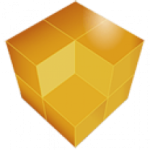Wondershare UniConverter Ultimate
408.5 MBVersion
16.0.5.99Requirements
Windows x32 / x64
Description
Wondershare UniConverter Ultimate
Wondershare UniConverter is an easy-to-use video converter with which you can easily convert, edit, enlarge, download, burn to disk, organize, capture video and view in more than 159 formats. Enjoy the latest addition to VCU in the new 4K video format! Experience the best and unmatched picture quality available today with 4K! Convert videos to 1000 formats at 30x speed without losing quality. Fast conversion, high quality work and other additional features make this video converter perfect. Wondershare UniConverter also offers a complete set of optimized video tools that you will definitely find useful. The program has an easy to use and pleasant interface.
Wondershare UniConverter Ultimate Features
Enjoy High Quality Video HEVC/H.265
High Efficiency Video Codec (HEVC) is the successor to the H.264 compression standard and offers twice the compression while maintaining the same high quality. This means that the size of the UHD movie saved on the device will be half the size of the usual one!
Transfer Videos Without a USB Cable
Record videos to Apple and Android devices without using a USB cable! Converted and downloaded videos can be immediately transferred to mobile devices over an existing Wi-Fi network and used immediately on your portable devices.
Edit, enhance and customize media information!
Create the perfect home movie with this powerful editing app.- Cut- Merge- Crop- Rotate- Watermark- Subtitles- Change Aspect Ratio-Volume – Brightness- Saturation- Contrast- Deinterlacing- Grayscale- Special Effects- and much more!Perfect DVD Application – Everywhere!
Want to watch your movies on the go? Convert them into high-quality files specifically optimized for playback on your favorite devices: iPad, iPhone, Android, Xbox, PlayStation Vita, Nexus, Kindle Fire and other smartphones, gaming systems and tablets.
Or enjoy home videos on the big screen. Make a professional-quality DVD for personal use from one or more files with built-in DVD menu templates.
Download YouTube videos with one click!
When playing a video in any known browser, a multifunctional “Download” button automatically appears. With just one click, you can then enjoy the video at any time without an Internet connection. Or convert it to a format for viewing on TV, smartphone or other device.
Convert from 2D to 3D!
Experience the cinema at home. Convert any 2D video to 3D at super-fast speeds.
Hardware accelerated conversion!
Harness the power of your computer’s multi-core processes for lightning-fast conversions and loading speeds.
Supported Devices, Output/Input Formats, GPUs
Key Features
Video/Audio
Convert video/audio
Compress video/audio
Edit video/audio
Video/audio recorder
Record video/audio
Merge video
Play video/audio
AI features
Background noise removal
Voice removal
Artificial intelligence portrait
Background removal
Automatic video cropping
Watermark editor
Smart cropper
Subtitle editor
More tools
Create GIF
Start and end of video
Fix media metadata
Image converter
CD converter
CD ripper
VR converter
Transfer
Notes
- Portable (app format) version
- Language: Multilingual
- Does not require registration (yashir patch). It is possible that a number of program modules will not work, as they require a real Wondershare ID with a positive payment balance
- Removed files for modules sending bug reports, auto-updates, Wondershare Helper Compact
- Does not require installation
- Run the program as administrator
File Information
Year/Release Date : 2024
Version : 16.0.5.99
Developer : Wondershare
Developer’s Website : Wondershare
Bit depth : 64bit
Interface language : Multilingual
Tablet : cured
System Requirements:
- Windows 7 to 11