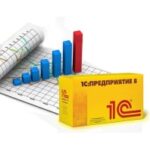VMware Workstation Pro
299 MBVersion
17.5.0Requirements
Windows 8.1/10/ 11 (64-bit)
Description
VMware Workstation Pro Overview:
VMware Workstation Pro is a popular program for creating several virtual computers on one system. Intended primarily for programmers and system administrators who need to test applications running in different environments. VMware’s proprietary MultipleWorlds technology makes it possible to isolate operating systems and applications within the created virtual machines. In this case, each virtual machine has a standard computer with its own processor and memory at its disposal.
VMware Workstation Pro Features:
- Simultaneous launch of several guest operating systems on one computer
- Launch of a virtual machine in the desktop windows of the main operating system and in full screen
- Installation of virtual machines without re-partitioning disks
- Launch of OSes already installed on the computer without reinstalling or re-configuring them
- Launch applications of the Windows operating system on a computer running Linux and vice versa
- Create and test applications simultaneously for different systems
- Run untested applications without the risk of disrupting the stable operation of the system or losing critical data
- Sharing files and applications between different virtual machines through the use of a virtual network
- Running client-server and web applications on one PC
- Running several virtual computers on one PC and simulating the operation of a local network
Key Features:
- Full support for Windows 8 including automated installation, optimizations for easier management of the new interface (Metro), support for multiple touches (multi-touch) when running on tablets.
- Optimizations of the graphics subsystem including a more powerful video driver with more advanced capabilities, a new 3D driver for Windows 8 with the ability to work without hardware acceleration, an improved driver for Windows XP, faster and higher quality rendering in graphics applications (AutoCAD, SolidWorks and others).
- Built-in OpenGL support in Linux clients, without the need for additional installation of VMware Tools, with faster and higher quality rendering.
- Password protection to limit access to virtual machine settings, performance parameters, file transfer functions, options for connecting external devices and storage devices, etc.
- Downloading virtual machines from the VMware vSphere cloud system to your local computer.
- Support for USB 3.0 in operating systems with appropriate drivers (Windows 8 and some Linux variants).
- Improved implementation of nested virtualization using Intel VT-x/EPT and AMD-V/RVI extensions, which, among other things, results in lower resource consumption for 64-bit clients.
- Limited support for the Microsoft Hyper-V hypervisor – the ability to install Windows 8 with the corresponding feature enabled or install a Hyper-V server.
- Support for virtual performance analysis tools, which makes it possible to run applications like Intel VTune Performance Analyzer.
- Significant improvements for remote connection to virtual machines via VNC clients.
- New tools to quickly free up disk space by optimizing virtual machine files.
- Redesigned tabs for quickly switching between virtual machines.
- Buttons for quickly enabling/disabling virtual machines in tab headers.
- Automatically save search results for quick return to them in the future.
How to install?
Additionally: a patch has been applied that unlocks the installation of MacOSsmc.version = “0”
to the machine’s VMX file. Only the most popular VMware Tools for Windows, Linux are left in the assembly and MacOS. The rest (linuxPreGlibc25.iso, netware.iso, solaris.iso, VirtualPrinter-Linux.iso, VirtualPrinter-Windows.iso, winPre2k.iso)are available for download separately. Or the program will automatically download them via the Internet if necessary. For Windows Vista SP2 and Windows Server 2008 SP2, use the legacy VMware Tools installer .
File Information:
Program version: 17.5.0 Build 22583795
Official website: VMware
Interface language: English
Treatment: not required(the installer has already been disinfected)
System Requirements:
Windows 8.1 (64-bit) 10 (64-bit) 11 (64-bit)
A compatible 64-bit x86/AMD64 CPU launched in 2011 or later
1.3GHz or faster CPU minimum.
An AMD CPU that has segment-limit support in long mode
An Intel CPU that has VT-x support
2GB RAM minimum/ 4GB RAM or more recommended
What's new
Versions
| Version | Size | Requirements | Date |
|---|---|---|---|
| 17.6.0 | 225 MB | Windows 8.1/10/ 11 (64-bit) | 04/09/2024 |