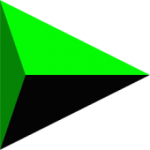Report this app
Description
Ventoy Overview
Ventoy is an open source tool for creating a bootable USB drive for ISO/WIM/IMG/VHD(x)/EFI files without requiring installation.
With ventoy, you don’t need to format the disk again and again, you just need to copy the ISO/WIM/IMG/VHD(x)/EFI files to your USB drive and boot them directly.
You can copy many files at once and ventoy will give you a boot menu to select them.
x86 Legacy BIOS, IA32 UEFI, x86_64 UEFI, ARM64 UEFI and MIPS64EL UEFI are similarly supported. Most OS types supported (Windows/WinPE/Linu/Unix/VMware/Xen…)
Ventoy Features
- 100% open source
- Easy to use
- Fast (limited only by media speed)
- Can be installed on USB/local disk/SSD/NVMe/SD card
- Direct loading from ISO/WIM/IMG/VHD(x)/EFI files, no extraction required
- There is no need to permanently store ISO/IMG files on disk
- MBR and GPT partition structures supported (1.0.15+)
- Support x86 Legacy BIOS, IA32 UEFI, x86_64 UEFI, ARM64 UEFI, MIPS64EL UEFI
- Support IA32/x86_64 UEFI Secure Boot (1.0.07+)
- Supports downloading with the ability to permanently save (persistence) (1.0.11+)
- Windows automatic installation supported (1.0.09+)
- Support for automatic installation of RHEL7/8/CentOS/7/8/SUSE/Ubuntu Server/Debian… (1.0.09+)
- Support FAT32/exFAT/NTFS/UDF/XFS/Ext2/(3)/(4) as primary partition
- ISO files larger than 4GB are supported
- Custom boot menu style for Legacy and UEFI
- Most OS types supported, over 700 iso files tested
- Support booting from Linux vDisk (vhd/vdi/raw…)
- Not only the download, but also the complete installation process
- Menu dynamically switches between List/TreeView modes
- Ventoy Compatible Concept
- Framework plugin
- Injecting Files into the Runtime
- Dynamically replacing the boot configuration file
- Customizable theme and menu
- Write-protected USB storage support
- Does not affect normal USB use
- The section with files (iso/img/wim/etc.) does not change during the program update
- There is no need to update Ventoy when a new distribution is released
Useful Links:
- Documentation – detailed description of all functions and settings
- GitHub – source, development team, etc.
- Program support – donation to support the site and program
- List of tested isos in Ventoy – more than 700 tested iso files
- List of verified distributions in Ventoy – more than 270 verified distributions
- Ventoy Theme plugin – information on customization for Ventoy
- FAQ – frequently asked questions
- Forum
File Information:
Program version: 1.0.97
Official website: ventoy.net
Developer: longpanda
Interface language: English and others
Treatment: not required
System Requirements:
Windows XP – Windows 11 (x86 / x64)
What's new
Related apps
Subscribe
Login
0 Comments
Newest