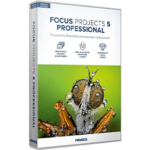Description
Vectric Aspire Overview
Vectric Aspire is a 3D modeling environment that is used to develop and turn 3D parts. A key feature of the program is the ability to export instructions for machines, cutters and other devices equipped with CNC.
Vectric Aspire Features
Due to its clear interface and ease of learning, Vectric Aspire is often used to create decorative elements, jewelry, 3D signs, logos, architectural moldings, cups, awards, and the like. The program’s scope of application is quite wide, and the tools available in it make it possible to fully prepare models for production: add relief, smooth corners and roughness, create carving, and so on.
Vectric Aspire is based on the VCarve Pro engine. It allows you to convert 2D images and sketches into full-fledged 3D models, supports the import of many common formats (OBJ, DXF, STF, CRV3, V3M), allows you to use figure cutting and even create production maps that allow you to start implementing the project immediately after its completion.
When creating a model, you are allowed to use ready-made blocks and blanks. You will find them in the built-in component library, which currently contains more than one and a half thousand objects, correctly sorted and divided into categories.
Instructions
English Version: Everything is ok in the English version.
Russian Version: A small warning. When installing, the installer asks for the installation language and if RUSSIAN is selected, it automatically adds the lang/RUS parameter to the launch shortcut, but the standard localization is a little WRONG – when starting, it may display several windows that “parameter such and such is incorrectly translated”.
Screenshot1, Screenshot2, Screenshot3
This “glitch” can be fixed by installing a small patch:
Will slightly bring the Russian localization to its senses…
File Information
Year/Release Date : Dec 2024
Version : 12 Build 0.13
Developer : Vectric Aspire
Bit depth : 64bit
Interface language : Multilingual
Tablet : present
System Requirements
Win 10/11 (64bit)