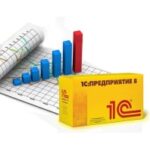V-Ray for SketchUp
1.03 GBVersion
6.20.04 [2019-2024]Requirements
Windows x64
Description
V-Ray for SketchUp Overview
V-Ray for SketchUp is a rendering system developed by Chaos Group. The first beta version of the V-Ray renderer appeared back in 2000. V-Ray works as a plugin for Autodesk 3ds Max, Cinema 4D, SketchUp, Rhino, TrueSpace7.5, Autodesk Maya, as a separate module for Standalone, Blender.
V-Ray for SketchUp Features
- Ray-Tracing Rendering Engine: Utilizes advanced ray-tracing techniques to achieve photorealistic lighting, reflections, and shadows.
- Real-Time Rendering: V-Ray Vision provides interactive real-time visualization of the scene, allowing users to make instant adjustments.
- Post-Processing Options: Offers a range of post-processing tools to fine-tune renders within the plugin.
- NVIDIA AI Denoiser: Uses AI-powered denoising to reduce render times while maintaining image quality.
- Interactive Camera: Adjust camera settings in real-time to frame the perfect shot.
- V-Ray Material Library: Contains a vast selection of pre-built materials for various surfaces and textures.
- Material Editor: Customize and create materials with advanced control over parameters.
- Physical Camera: Simulates real-world camera settings, including exposure, shutter speed, and depth of field.
- Global Illumination: Achieves realistic lighting by simulating the interaction of light in the scene.
- Adaptive Dome Light: Efficiently calculates image-based lighting for faster renders.
- V-Ray Sun and Sky: Provides a realistic natural lighting system for outdoor scenes.
- Interactive Light Mixing: Blend different light sources interactively for precise control over lighting.
- IES Light Profiles: Use real-world IES light profiles for accurate lighting simulations.
- V-Ray Proxy: Load high-poly models as lightweight proxies to optimize rendering performance.
- GPU Rendering: Harness the power of compatible GPUs for faster rendering.
- Distributed Rendering: Distribute render tasks across multiple machines to speed up rendering.
- V-Ray Clipper: Create section renders by clipping geometry in real-time.
- GPU Volume Rendering: Render volumetric effects efficiently using GPU acceleration.
- Fur and Hair: Create realistic fur and hair effects with V-Ray’s hair shader.
- Aerial Perspective: Simulate atmospheric effects for more believable outdoor scenes.
- VR Ready Rendering: Produce high-quality renders suitable for virtual reality applications.
- Toon Shader: Apply non-photorealistic rendering styles with the Toon Shader.
- V-Ray Frame Buffer: View and adjust renders directly in the V-Ray Frame Buffer.
- Physical Material: Simulate real-world materials with accurate lighting interactions.
- V-Ray Distance Texture: Use distance textures for dynamic material effects based on proximity.
- Caustics: Achieve realistic light focusing and refraction effects on surfaces.
- Matte Shadow Catcher: Capture shadows on a transparent background for compositing.
- Displacement: Add depth and detail to surfaces with displacement mapping.
- V-Ray Cloud: Access cloud rendering for offloading complex renders.
- V-Ray Metropolis Light Transport: Achieve more accurate lighting in complex scenes.
- V-Ray Camera Lister: Manage multiple cameras and settings in one place.
- Cryptomatte Support: Easily separate and manipulate objects in post-production.
- Lens Effects: Add lens effects like bloom and glare for cinematic looks.
- Triplanar Mapping: Easily apply textures without UV mapping for certain objects.
- Physical Camera Presets: Utilize camera presets for various real-world cameras.
- Light Cache: Accelerate render times with efficient light caching.
- GPU Noise Level: Control GPU noise to balance quality and render times.
- AOVs and Multi-Pass Rendering: Output separate render passes for post-production control.
- Render Elements: Generate separate render elements for compositing.
- Camera Match: Match the 3D view to a photograph for accurate scene integration.
File Information:
Year/Release Date : 2024
Version : 6.20.04
Developer : Chaos Group
Developer’s website : www.chaosgroup.com
Bit depth : 64bit
Interface language : English
Tablet : present
System Requirements:
Processor – 1st Gen Intel® Core™ or compatible processor with SSE4.2 support (x64)
RAM – Minimum 8 GB RAM, recommended 16 GB RAM
Hard Disk Space – minimum 2GB, recommended 12GB (includes additional downloadable content)
TCP/IP – Only IPv4 is supported. IPv6 is currently not supported
Operating System – Windows® 8.1, Windows 10.
SketchUp – SketchUp 2019, 2020, 2021, 2022, 2023, 2024
GPU Support – Maxwell-, Pascal-, Volta- and Turing-based NVIDIA card(s) with latest video driver or at least version 411.31
For more info, see GPU Rendering.
V-Ray Vision requires a Graphic card with DirectX 11 or DirectX 12 and Shader Model 5.0 capabilities.
Versions
| Version | Size | Requirements | Date |
|---|---|---|---|
| 6.00.03 [2019-2023] | 902 MB | Windows x64 | 22/12/2023 |