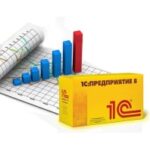Topaz Photo AI
836.3 MBVersion
3.0.3Requirements
Windows x64
Description
Topaz Photo AI Overview
Image processing software developer Topaz Labs has introduced a new photo editor, Topaz Photo AI, which combines three tools that previously worked as separate applications – Denoise AI digital noise reduction tool, Sharpen AI sharpening tool and Gigapixel AI scaling tool.
As you can easily guess from the abbreviation AI, the program operates on the basis of artificial intelligence. An important fact is that the program can act as a plug-in for Adobe Lightroom Classic, Adobe Photoshop and Capture One, and here all the tools are available to the user, including the same “Autopilot”.
Topaz Photo AI Features
Autopilot will not only show any problems it detects, but will also automatically apply the most appropriate fixes for maximum detail and clarity.
The functionality of the program allows you to correct excessive noise or inaccurate focus in photographs both automatically and manually.
According to the authors, it is now easy to simply upload images to Topaz Photo AI. You can be sure that the output files will be edited using artificial intelligence. This will allow us to get into the creative editing process faster, which is what we’re aiming for.
Installation
After installing the program, place the file topaz.photo.ai.3.0.3-patch.exe _ in the folder with the installed program and click “Patch”
Note: If you installed the program in a different directory, when you click “Patch” you need to point to the file yourself
File Information
Year/Date of Release : 2024
Version : 3.0.3
Developer : Topaz Labs
Developer website : Topaz Labs
Bit depth : 64bit
Interface language : English
Tablet : present
System Requirements
- Windows Operating System 10 or 11 (most updated version recommended)
- CPU: Intel OR AMD, with AVX instructions, released after 2013
- System Memory (RAM): 12GB (16GB or more recommended)
- Graphics Card (NVIDIA): NVIDIA GTX 900 or higher, 4GB VRAM
- Graphics Card (AMD): AMD Radeon 400 or higher, 4GB VRAM
- Graphics Card (Intel): Intel UHD 600 Graphics or higher, 12GB system RAM
- Internet connection (For installing models)