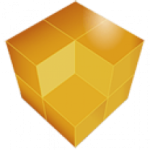Description
TechSmith Camtasia Overview
TechSmith Camtasia is a powerful utility for recording screen images into video files of various formats, it has the ability to edit video, has built-in Macromedia Flash (SWF) and video players. Camtasia captures actions and sounds from any part of Windows systems and saves them to an AVI file. Videos made using the program can be exported to one of the formats supported by the program – AVI, SWF, FLV, MOV, WMV, RM, GIF, CAMV. In addition, based on any video, an executive exe file can be compiled, which will contain an embedded player. TechSmith Camtasia allows you to apply a range of effects, can work with individual frames, and makes it easy to record, edit and publish high-fidelity, compressed video for training, education, distance learning, technical support solutions, product demos, sales presentations, and more.
TechSmith Camtasia Features
Camtasia’s main features include:
- Screen Recording: Capture your screen activities, whether it’s a software demonstration, tutorial, or presentation.
- Video Editing: Edit and enhance your recorded videos with a variety of tools, including cutting, trimming, and adding effects.
- Audio Editing: Edit and enhance the audio in your videos, including noise removal and the addition of background music or narration.
- Annotations and Callouts: Add text, arrows, shapes, and other annotations to highlight and explain key points in your videos.
- Animations: Incorporate animations and effects to make your videos more engaging and visually appealing.
- Quizzing and Interactivity: Create quizzes and interactive elements within your videos for educational purposes.
- Media Library: Access a library of royalty-free music, graphics, and other media assets to enhance your videos.
Installation
- Install Camtasia 2024 ( Do not run after installation!!! – Uncheck the box during installation)
- Place the winmm.dll file in the folder with the installed program (right-click on the shortcut on the desktop > File location)
- Disable checking for updates (Edit > Preferences > Advanced > Enable automatic update check)
File Information
Year/Release Date : 2024
Version : 24.1.4 (Build 5797)
Developer : TechSmith
Developer’s Website : TechSmith
Bit depth : 64bit
Interface language : Multilingual
Tablet : present
System Requirements
– Minimum version of Windows 10 20H2 (October 2020 Update) or later.
– Microsoft .NET 4.7.2 or later (included)
– Microsoft WebView2 for displaying web content in built-in programs (HTML, CSS and javascript)
– Microsoft VCRedist 2015-2022
– 2.8 GHz dual-core Intel Core i3 6th generation processor or 2.8 GHz dual-core AMD Ryzen 3 1st generation processor.
– 8GB RAM
– 4GB of available disk space
– Display dimensions 1366×768
– Internal microphone
Versions
| Version | Size | Requirements | Date |
|---|---|---|---|
| 2024.1.2 | 441 MB | Windows x64 | 24/10/2024 |
| 2023.4.1.50334 | 441 MB | Windows x64 | - |