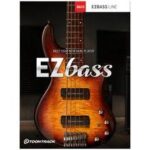Sublime Text For Mac
44.7 MBVersion
4.0 Build 4192Requirements
macOS 10.9 and later
Description
Sublime Text For Mac Overview
Sublime Text is a fast, cross-platform source code editor. It supports Python plugins.
Sublime Text is not free or open source software, however, some of its plugins are freely licensed and are developed and maintained by the developer community. It supports syntax highlighting for: C, C++, C#, CSS, D, Erlang, HTML, Groovy, Haskell, HTML, Java, JavaScript, LaTeX, Lisp, Lua, Markdown, Matlab, OCaml, Perl, PHP, Python, R, Ruby, SQL, TCL, Textile and XML and other languages.
Sublime Text is one of those text editors that can do it all. Its flexibility allows you to customize it to suit any taste.
Installation
1. Move the program to Applications
2. Open the terminal and paste the entire code
Code: for f in "/Applications/Sublime Text.app/Contents/MacOS/sublime_text"; do sudo xattr -cr "$f"; sudo xattr -r -d com.apple.quarantine "$f"; sudo codesign --force --deep --sign - "$f"; done3. Press Enter and enter your password .
File Information
Year of issue : 2025
Version : 4.0 Build 4192 Dev
Developer : Jon Skinner
Architecture : iNTEL | ARM
Interface language : English
Tablet : Cured
System Requirements
macOS 10.9 and later