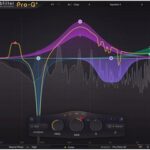SketchUp Pro For Mac 2023
908 MBVersion
23.1.341Requirements
MacOS 10.15 or later
Description
SketchUp Pro For Mac Overview
SketchUP Pro is a professional version of the application that allows you to create 3D models, demonstrate them as a presentation, and share them. The program will be useful wherever there is a need to use 3D models, be it designing an extension for a house, teaching geometry to schoolchildren, or creating a model for Google Earth. A variety of simple tools and an intelligent drawing system make it easy to create and edit models, export them, create a video, or print the results of your work. Instead of entering coordinate values, you can use a multifunctional system for controlling the location of an object using labels, text prompts, and lines of different colors. Using tools is as close as possible to real life, because it is much easier to learn and, most importantly, remember how to use them.
SketchUp Pro For Mac Features
Works well in conjunction with 3ds max, Piranesi, Archicad. Buildings, furniture, interiors, construction structures and much, much more are designed in a matter of minutes. In addition, SketchUP Pro provides the ability to create multi-page documents and presentations; lay out and annotate multiple scaled models on one page; create, document and present a project using one single drawing.
With SketchUp Pro you can:
• Draw, edit, measure, rotate and scale shapes.
• Divide the model into sections to process internal parts.
• Apply preset textures to the model or create your own.
• Fill the model with ready-made components (trees, cars, doors and windows, people) or create your own.
• Retouch faces.
• Simulate a shadow in real time for any terrestrial object.
• Model the location of the cameras.
• Carry out a virtual review.
• Conduct a tour-presentation.
• Import 2D images (.jpg, .png, .tif, .tga, .bmp) and 3D models (.3ds, .dem, .ddf, .dwg, .dxf, .skp).
• Export models to Google Earth.
• Export 2D images of models (.jpg, .bmp, .png, .tif).
• Print the model.
• Develop additional applications in the Ruby programming environment.
Key features of SketchUp Pro:
• Export models in 3DS, DWG, DXF, OBJ, XSI, VRML and FBX formats.
• Export animation and virtual overview in MOV and AVI format.
• Supports organic modeling (Sandbox) and Film & Stage functions.
• Import and export of GIS data.
• Printing and exporting raster images in higher resolution than screen resolution.
Installation:
1. Mount the image and read Help.txt why this is so…
2. Then choose whether to install as usual or using Open Gatekeeper friendly
3. Copy the software folder to the “Programs” folder
4. PROFIT!
Do not update the application!
File Information:
Publication type: macOS Software
Release took place: 2023
Supported OS: macOS 11.0 +
Developer: © 2022 Trimble Inc
Official website: link
Interface language: English and others
Treatment: not required (the installer has already been disinfected)
System Requirements:
Software
- An internet connection is required to authorize SketchUp and to use some of the features.
- QuickTime 5.0 and web browser for multimedia tutorials.
- Safari
Recommended hardware
- 2.1+ GHz processor or current generation Apple M1 processor
- 8GB RAM
- 2GB of available hard-disk space
- 3D class video card with 1 GB of memory or higher and support for hardware acceleration. Please ensure that the video card driver supports OpenGL version 3.1 or higher and is up to date.
- 3-button, scroll-wheel mouse
Minimum hardware
- 2.1+ GHz Intel™ processor
- 4GB RAM
- 1GB of available hard-disk space.
- 3D class video card with 512 MB of memory or higher and support for hardware acceleration. Please ensure that the video card driver supports OpenGL version 3.1 or higher and up to date.
- 3-button, scroll-wheel mouse.
What's new
• Release note are available here
Versions
| Version | Size | Requirements | Date |
|---|---|---|---|
| 24.0.595.241 | 1.1 GB | macOS 10.15 and later | 07/01/2025 |
| 24.0.554.221 | 1.12 GB | macOS 10.15 and later | 25/08/2024 |
| 24.0.483 | 1.04 GB | macOS 10.15 and later | 27/05/2024 |