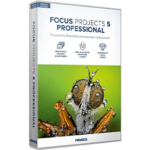Description
Siemens Xpedition Enterprise Overview
Xpedition Flow has been enhanced with a new modern look and feel with a common user interface across all tools. In addition to the new look and feel, Xpedition Release has been enhanced with a number of new features that improve the usability and efficiency of the product.
Xpedition Enterprise Release Highlights https://eda.sw.siemens.com/en-US/pcb/xpedition-enterprise/release-highlights-2409/
Siemens Xpedition Enterprise Features
HyperLynx AMS
HyperLynx AMS (formerly Xpedition AMS) includes the following updates:
- Xpedition AMS has been renamed to HyperLynx AMS. The Xpedition AMS simulator has been renamed to HyperLynx AMS. This name change is only to better align the simulator with the family of analysis and verification tools in the Electronic Board Systems division of Siemens EDA. You will now see “HyperLynx AMS” instead of “Xpedition AMS” in menus and dialog boxes when installing and using the tool.
- Reorganized the list of parameters in the Parameter Selection dialog box. When setting up a sweep-based analysis, the Parameter Selection dialog box helps you select parameters to change during simulation. Net names in the Parameter Selection dialog box are now organized hierarchically by component name.
- Removed Assigned Pins from the Pin Mapping Tool list When selecting a simulation model for a symbol, you must ensure that the symbol pins are properly connected to the model ports. The Pin Mapping tool in the Model and Symbol Wizard and Edit Model Properties dialog boxes assists with this mapping. In release 2409, the Pin Mapping tool has been updated so that once a symbol pin is selected for mapping, it no longer appears in the list of possible pins to assign.
- Improved support for Microsoft Excel in Experiment Manager. Experiment Manager helps you define and evaluate design experiments using a Microsoft Excel-based interface for HyperLynx AMS. Experiment Manager now supports the 64-bit version of Excel.
- Flexible communication port assignment in HyperLynx AMS Express. AMS Express configures two communication ports to enable simulation on a remote computer. In earlier versions of AMS Express, you could manually define the first port, but the second port was assigned automatically. With release 2409, you can manually define both ports, setting each to a specific port number.
Cloud-based access to documentation in Release 2409
Xpedition Release 2409 provides an improved method for accessing Siemens Digital Industries Software product documentation. The default option serves product documentation from the Support Center, giving you immediate access to the latest release documentation, advanced search for HTML and PDF files, and (if you use translated documentation) multilingual search. This option also eliminates the need to install product documentation as part of a local software installation.
- Cloud documentation using your Support Center credentials (default)
- Cloud documentation using a proxy server
- Local documentation server, which does not require internet access
Video Card and Driver Version
We have tested OpenGL with a variety of hardware, operating systems, video cards and drivers and have not experienced any issues for many years. It should be noted that our products require video cards and drivers that support OpenGL versions 1.3, 2.0 and 3.0. If you encounter any issues, we recommend that you go to the video card vendor’s website and download the latest driver. If the issue persists, please contact customer support.
Browser Support for Xpedition 2409
- Chrome
- MS Edge
- Firefox
- MS Edge Chromium
- No single sign-on to the EDM server between web and desktop applications due to lack of Java plugin support.
Licensing
This release uses SALT (Siemens Advanced Licensing Technology) and MSL (Mentor Standard Licensing) software version 2.6.1. Due to the continued use of MSL v2020_1 by the installer and some legacy applications, the user should configure the SALT_LICENSE_SERVER and MGLS_LICENSE_FILE variables to point to their license server.
Download and install software from the cloud
The online installer, which only requires a small download (50-65 MB) from the Support Center, allows you to download and install Siemens products from the cloud. This is a much faster method that takes up less space on your system because you only download and install the products you need. You can download and install them in one operation, or download a local copy for later installation.
Java Support
The Java Runtime Environment version provided is OpenJDK 17.0_11_9. The OpenJDK Java version is free of the licensing restrictions imposed on Oracle Java versions released after Oracle changed its Java licensing terms in January 2018.
This Java version is the latest available at the time the content for this release was created. The Java Runtime Environment is included in the product in such a way that it is used only by Siemens EDA products and in such a way that it does not.
File Information
Year/Release Date : 2024
Version : 2409
Developer : Siemens Digital Industries Software
Developer’s website : eda.sw.siemens.com/en-US/pcb/xpedition-enterprise/
Bit depth : 64bit
Interface language : English
Tablet : present
System Requirements
All Windows and Linux OS variants run on Intel or AMD x86 or x64 processors. Previously, performance was determined by processor clock speed in GHz, but recent changes in the internal architecture of Intel and AMD processors have made these comparisons difficult. Therefore, the following recommendations are given for all Windows and Linux systems.
• Processors and systems manufactured since 2008 and meeting subsequent requirements are supported.
• Intel Celeron processors are not recommended.
• A dual-core (or dual-processor) system is the minimum requirement. For best overall system performance, a quad-core processor is recommended. A processor with hyper-threading should be counted as one processor, not two. Supported products that require the EDM server may have different requirements. Please refer to the EDM server documentation for details.
• For best results, maximize processor speed and processor L1/L2/L3 cache.
• Typically the best indicator of performance is cost, and the additional investment in processor capability returns better system performance.
RHEL / Rocky 9 (9.2 and 9.4)
This release supports 64-bit versions of Rocky 9.2 and 9.4.
The following RPM packages and all dependencies must be downloaded on Rocky 9 machines. Most packages are available on the Red Hat media, but a registered Red Hat network is required to obtain some* packages.
Red Hat Rocky 9 (9.2 and 9.4)
Kernel Version 4.18.0-*