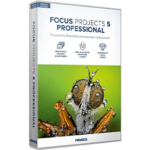Description
SCAD Office Overview
SCAD Office is a new generation system developed by engineers for engineers and implemented by a team of experienced programmers. The system includes a high-performance computing complex SCAD, as well as a number of design and auxiliary programs that allow for a comprehensive solution to the issues of calculating and designing steel and reinforced concrete structures. The system is constantly evolving, the user interface and computing capabilities are being improved, new design components are being included. Compliance with SNiP is confirmed by a certificate from the Center for Certification of Software Products in Construction.
SCAD Office Features
SCAD Office includes the following programs:
SCAD – a computing complex for strength analysis of structures using the finite element method
KRISTALL – calculation of elements of steel structures
ARBAT – selection of reinforcement and examination of elements of reinforced concrete structures
KAMIN – calculation of stone and reinforced stone structures
DECOR – calculation of wooden structures
ZAPROS – calculation of elements of foundations and foundations
SLOPE – analysis of the stability of slopes and slopes
WEST – calculation of loads according to SNiP “Loads and Impacts” and DBN
MONOLITH – design of monolithic ribbed floors
COMET – calculation and design of steel structure nodes
KROSS – calculation of bedding factors of buildings and structures on an elastic foundation
SECTION DESIGNER – formation and calculation of geometric characteristics of sections from rolled profiles and sheets
CONSUL – construction of arbitrary sections and calculation of their geometric characteristics based on the theory of solid rods
TONUS – construction of arbitrary sections and calculation of their geometric characteristics based on the theory of thin-walled SESAME rods
– search for equivalent sections
MAGNUM – calculation of load-bearing elements of structures made of cold-formed sections
KoKon – reference book on stress concentration factors and stress intensity factors
KUST – design and theoretical reference book for designers
Installation
1. Disable antivirus.
2. Run the installation file SCADOffice23.exe and install the program.
3. Add the folder where you installed the program to the antivirus exceptions (sometimes the antivirus blocks or deletes the patch)
4. Copy the msimg32.dll file to the SCAD Office/64 folder of the installed program.
5. The program is activated.
File Information
Year/Release Date : 2022
Version : 23.1.1.1
Developer : SCAD Soft
Developer’s website : scadsoft.com
Bit depth : 64bit
Interface language : English + Russian
Tablet : present
System Requirements
– operating system Windows XP Professional SP2, Windows XP Home SP2, Windows Vista, Windows 7, Windows 8, Windows 10;
– Intel Pentium IV processor with a clock frequency of 3 GHz;
– RAM 3 GB;
– hard drive 320 GB (to create temporary files during calculation);
– video adapter with a screen resolution of 1280 × 1024 in True Color mode (32 bit) and memory of at least 128 MB. OpenGL or Direct3D support is required.