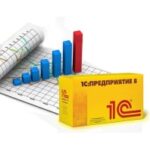Reallusion Cartoon Animator
560 MBVersion
5.23.2711.1Requirements
Windows x64
Description
Reallusion Cartoon Animator Overview
Reallusion Cartoon Animator (formerly known as CrazyTalk Animator) is a 2D animation software that allows you to quickly get the desired result with its professional features and easy workflow. You can turn static images into animated characters, manipulate them with movements, generate lip-sync animations and sync them with audio, create 3D parallax scenes, apply 2D visual effects, access content assets, and use Photoshop’s comprehensive pipeline to quickly character customization and content creation.
Reallusion Cartoon Animator Features
ANY GRAPHIC OR IMAGE CAN BE ANIMATED
Creativity is no longer limited: Whether vector or bitmap, any image can be imported, rigged and animated in Cartoon Animator.
CREATE ENGAGING SECONDARY ACTIONS
What took months of animation training to learn and hours of curve editing to achieve, secondary motion can now be done automatically. Applicable to any object, Cartoon Animator makes secondary motion a cinch to work with.
INSTANT RIGGING & ANIMATION
All-in-one storytelling tool for character creation, 360-head design, motion editing, talking facial animations, scene setup, and giving life to props.
3D ANIMATION WORKFLOW & POST-PROCESSING
Cartoon Animator implements the most innovative workflow by synergizing industry-leading applications, 3D animation resources, and motion capture devices — giving designers the ultimate freedom for high-quality production.
Character Creation
– Full Character
– 360 Head
– Create Your Own
Animation Creation
– Character Animation
– Smart IK Motion Editing
– 2D Talking Heads
– Prop Dynamics & SFX
– 3D Motion to 2D Animation
– Live Mocap (Motion LIVE 2D)
Production
– Interface Guideline
– Import & Export
Secondary Animation
– Spring Dynamics
– Free Form Deformation
Pipelines
– Vector Animation
– PSD Pipeline
– Draw to Animate
– Video Compositing
Installation
1. Install the program
2. Copy and replace the executable file.
3. Apply .reg
4. Block the program from accessing the Internet.
File Information
Program version: 5.23.2711.1
Official website: link
Interface language: English
Treatment: included
Medicine type: file replacement
System Requirements
- OS: Windows 11, 10 and 7 (SP1) (x64)
- CPU: Intel 2nd Gen Core i5 Processors
- RAM: 2GB
- GPU: Nvidia GeForce GT 530 / Radeon HD 6670 or higher
- HDD: 10 GB free hard disk space for installation
What's new
Fixed
- Bone Editor ceases to function after the TwomonUSB software is installed. (Feedback Tracker)
- In some instances, the Insert Bone function in the Bone Editor causes the computer to lag.
- Using Preview and Add Sprite in Composer causes CTA to crash after the headset is unplugged from the computer.
- Undo ceases to function when Composer mode is relaunched.
- In some instances, the Motion LIVE button does not show in the toolbar.
Enhanced
- Improved response time for Color Grouping tab switching.
- Improved Content Manager performance, especially when the Content Manager is full of content and Motion LIVE is opened.