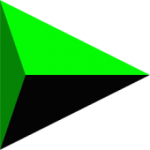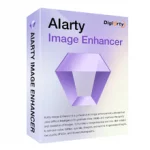Photoshop Plugins Bundle 24.07
73.86 GBVersion
2024.07Requirements
Windows x64
Description
Photoshop Plugins Bundle Overview
- Plugins and extensions for Adobe Photoshop and Lightroom Classic
- Adobe Photoshop 2024
- Adobe Photoshop (Beta)
- Adobe Lightroom Classic
Additional information
Connecting plugins
Plugins can only be connected to assemblies via the link under the description.
Modules with the .svm extension must be placed in the Plugins folder before starting the program.
After adding or replacing a plugin, you must restart Photoshop.
After disabling (to disable a plugin, delete the .svm extension) or deleting a plugin, you must delete the portable folder, otherwise the program may not start. The Retouch4me and ON1 Photo10
plugins may require the Internet, depending on the result of use.
Topaz Labs AI Plugins
Activation
To activate Topaz Sharpen AI, internet access must be closed.
Click login > login (fields can be left empty) and then close the plugin window.
After restarting, the plugin should be activated.
Downloading and installing models
Open Internet access for the program.
(the program may switch to trial mode)
Download all models.
(the downloaded models may be located along the path)
Photoshop\roaming\modified\@APPDATACOMMON@\Topaz Labs LLC\Topaz DeNoise AI\tgrc
Photoshop\roaming\modified\@APPDATACOMMON@\Topaz Labs LLC\Topaz Gigapixel AI\tgrc or models
Photoshop\roaming\modified\@APPDATACOMMON@\Topaz Labs LLC\Topaz Sharpen AI\models
Photoshop\roaming\modified\@APPDATACOMMON@\Topaz Labs LLC\Topaz Photo AI\models
Make a backup copy of the downloaded models.
Delete the sandbox – the portable folder.
Launch and activate (if necessary) the program.
(after launching, a portable program folder is created)
Copy the downloaded models to the appropriate models or tgrc folder.
(create the missing folders manually)
AKVIS Plugins
To reset the trial, run
AKVIS Trial Reset and click
Scan and remove counters until the result is
No trial counters found .
What’s Inside the Package
3d-io
- Exr-IO 2.06
ABSoft
- Neat Image 7.6.0
Adobe
- Camera Raw 16.2.1
- Camera Raw 16.3.1
- DynamicLink 25.x
- DynamicLink (Beta)
- NeuralFilters 25.x
- NeuralFilters (Beta)
AKVIS
2024.04
- AirBrush 9.0
- Artifact Remover AI 3.1
- ArtSuite 20.0
- ArtWork 14.5
- Chameleon 12.1
- Charcoal 6.0
- Coloriage 15.0
- Decorator 9.0
- Draw 9.1
- Enhancer 17.7
- Explosion 2.0
- HDRFactory 8.0
- Inspire AI 2.1
- LightShop 8.0
- Magnifier AI 12.1
- MakeUp 8.0
- NatureArt 12.6
- Neon 6.1
- Noise Buster AI 12.2
- OilPaint 10.2
- Pastel 6.0
- Points 6.1
- Refocus AI 11.7 AI
- Retoucher 12.1
- Sketch 27.1
- SmartMask 12.0
- Watercolor 7.1
Alkaid Vision
- ImageCreator 1.0.0
Alpaca
- Alpaca 2.9.3
Anton Lyubushkin
- Uber Columns 1.1
BBTools
- Shadow 1.0.3
Chef’s Plugins
- Delicious Retouch 4.1.3
Christian Cantrell
- Concept.art 2.1.1
Composite Nation
- Oniric 1.2.0
Dehancer Team
- Dehancer 2.5.0
Digital Film Tools
- EZ Mask 3.0
- Light 4.0
- PhotoCopy 2.0
- Power Stroke 1.1
- Rays 2.1
- reFine 2.0
DxO Labs
- ViewPoint 3.1.5
Nik Collection 3.3.0
- Analog Efex Pro 2
- Color Efex Pro 4
- Dfine 2
- HDR Efex Pro 2
- Perspective Efex 5
- Sharpener Pro 3
- Silver Efex Pro 2
- Viveza 2
Nik Collection 6.10.0 ( Ps + LrC )
- Analog Efex Pro 6
- Color Efex Pro 6
- Dfine 6
- HDR Efex Pro 6
- Perspective Efe 6
- Sharpener Pro 6
- Silver Efex Pro 6
- Viveza 6
Exposure Software
- Blow Up 3.1.4
- Bokeh 2.0.1
- Exposure X 7.1.7
- Eye Candy 7.2.3
- Snap Art 4.1.3
Fnord software
- ProEXR 2.6
Franzis Verlag GmbH
- ANALOG #4 professional 4.33
- BLACK & WHITE #7 professional 7.23
- COLOR #7 professional 7.21
- CutOut 10 professional
- DIVE #1 professional 1.18
- HDR projects 8 professional 8.32
- HDR projects 9 professional 9.23
- SHARPEN #4 professional 4.37
GitHub
- UXPDevTool 1.1.0
Google Developers
- WebPShop 0.4.3
Greg Benz
- Lumenzia 11.7.7
Human Software
- HSC Edit 3.02
Imagenomic LLC
- Noiseware 6.0.2
- Portraiture 4.1.2
- RealGrain 2.1.4
Intel Corporation
- Intel® Texture Works 1.0.4
- OpenCL 16.1.2
Lokas Software
- 3DShadow 2.0
Microsoft
- MSVC 2005-2022 (Microsoft Visual C++)
NBP
- ColourmapX 1.1.000
- Freqsep Control 2.0.000
- Lumizone 1.1.001
- UltraSharp 1.0.003
Negative Lab Pro
- Negative Lab Pro 2.2.0 ( LrC )
Nicholas Hayes
- AVIF Format 1.0.7
Nvidia Corporation
- NVIDIA Texture Tools 8.55 (version 2013)
- NVIDIA Texture Tools 3.2.5 (version 2024)
ON1
ON1 Photo10 10.5.2
- Effects
- Enhance
- Portrait
- Resize
PictureCode LLC
- Noise Ninja 2.4.2
Red Giant Software
- Knoll Light Factory 3.2.2
Redfield Plugins
- AbstractionTX 1.01
- ATX 1.25
- FaceControl 2.00
- FineTouch 3.25
- Fractalius 1.85
- Fractalius2 11.18
- FractaliusG4 1.20
- iEmboss 1.50
- Perfectum2 2.01
- Sharpinion 1.70
- SharpinionHD 2.00
- SketchMaster 3. 35
- Sketchmaster2018p 12/18
- Umatrix 1.85
- Unobtanium 1.90
Retouch4me
2024.02
- Clean Backdrop 1.019
- Color Match 1.019
- Dodge & Burn 1.019
- Eye Brilliance 1.010
- Eye Vessels 1.010
- Fabric 1.011
- Frequency Separation 1.019
- Heal 1.019
- Retouch4me Mattifier 1.019
- Portrait Volumes 1.019
- Skin Mask 1.019
- Skin Tone 1.019
- White Teeth 1.019
Sattva Descreen
- Descreen 6.3 Professional edition
Sergey Sverdlov
- C3CImageSize 3.1
Tiffen
- Dfx 4.0
TinyPNG
- TinyPNG-JPG 2.5.0
Toby Thain
- ICOFormat 2.1f1
Topaz Labs
- Adjust 5.2.0
- BW Effects 2.1.0
- Clarity 1.1.0
- Clean 3.2.0
- DeJpeg 4.1.0
- DeNoise 6.0.1
- Detail 3.3.0
- Glow 2.0.1
- Impression 2.0.5
- InFocus 1.1.0
- Lens Effects 1.3.0
- photoFXlab 1.2.11
- ReMask 5.0.1
- ReStyle 1.1.0
- Simplify 4.2.0
- Star Effects 1.2.0
- Texture Effects 2 2.1.1
Topaz Labs AI
- Adjust AI 1.0.6
- DeNoise AI 3.3.4
- DeNoise AI 3.7.2 ( Ps + LrC )
- Gigapixel AI 5.7.3
- Gigapixel AI 5.9.0
- Gigapixel AI 6.3.3 ( Ps + LrC )
- Gigapixel AI 7.2.0 ( Ps + LrC )
- Gigapixel AI 7.2.3 ( Ps + LrC )
- Mask AI 1.3.9
- Photo AI 3.0.4 ( Ps + LrC )
- Photo AI 3.1.2 ( Ps + LrC )
- Sharpen AI 3.3.6
- Sharpen AI 4.1.0 ( Ps + LrC )
- Studio 2 2.3.2
VertusTech
- Fluid Mask 3.3.18
Ximagic
XiDenoiser 4.6.5
File Information
Year/Release Date : 2024
Version : 2024.07
Bit depth : 64-bit
Interface language : En
Tablet : cured