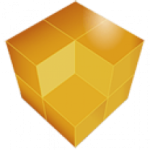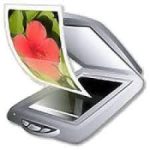Description
PE-Design Overview
The new PE-DESIGN software has retained all the useful functions of the PE-DESIGN NEXT program. The developers have improved them, adding significant advantages. With the advent of the PE-DESIGN 10 software, creating embroidery has become much easier, new features have appeared, such as importing vector EMF and SVG files, converting a drawing into a contour drawing, a function for creating patches, a function for creating Richelieu, a chain stitch, mesh filling stitches, a fabric selector, guide lines and much more. Thanks to the new USB format of the access key, using the program has become much more convenient.
PE-Design Features
* Simple interface
* USB key – new format for accessing the program
* 130 built-in fonts
* More than 1000 built-in designs
* Improved functions for creating line options (added chain, mesh filler stitch, several lines directions)
* Patches creation wizard
* Rechelier creation wizard
* Import of vector EMF and SVG files
PE-Design 10: Basic Commands and Functions
* Set multiple stitch directions — in the embroidery world, the term “multiple stitch fill angles” is used. This feature has always been available in the Hand Embroidery tools, and starting with version 10, you can set multiple stitch fill angles for objects created with the Shapes, Outline, Rectangle/Circle/Arc tools.
* Move stitch pattern anchor point — this function allows you to move the starting point of the stitch fill, such as the “Programmable fill stitch”, which makes working with this fill more flexible and convenient.
* Optimize stitch order — Automatically arranges the color sequence when sending several different designs to the machine for embroidery.
* Convert to outline pattern — This function allows you to convert stitch objects created with the Outline tools. Moreover, two selected objects can be converted either into a single one or into two different ones. In earlier versions of the program, it was only possible to convert Stitches-Blocks
* Split outline – When editing an object, it is now possible to split it into parts at a specific selected point, which allows you to form open and closed objects
* New lines – The list of available lines now includes a chain and fill, often used to fill cutout spaces in Richelieu and lace designs – a mesh line
* Insert attributes – A function has appeared for saving the parameters of a selected object and assigning these parameters to other objects.
* Import (changes) – The ability to import drawings from Design Center as editable outline objects
PE-Design 10: Master Assistant
When you launch the program, you will see an updated Wizard Assistant window. Now the user, without going to the main menu of the program, will be able to start working from a convenient place: open the last used design or template, start working with digitizing an image, set the hoop size, create a text inscription, etc. If the wizard assistant seems inconvenient to you, you can turn it off, and if desired, restore the assistant launch again.
PE-Design 10: New hoop size
The list of available hoops has been expanded to include a 240x360mm hoop, allowing you to save a design of this size as a separate file without dividing it.
Note: The User Guide contains a detailed description of how to save and embroider in Jumbo hoops and adjustable hoops.
PE-Design 10: Fabric Selector – 10 TYPES
PE-Design 10 has the ability to select the fabric for which the embroidery will be created. According to the selected template, the program will automatically determine the necessary stitch fill settings.
There are several basic template options that determine the density of the stitch fill and the underlay (reverse embroidery). In addition to the settings, the “Fabric Selector” gives advice to the embroiderer on choosing the necessary stabilizers. Also, if desired, the user can save user settings as a template and call them up when necessary.
File Information
Year/Release Date : 2016
Version : 10.21
Developer : Brother Industries, Ltd.
Developer’s website : www.brother.com
Bit depth : 32bit
Interface language : English + Russian
Tablet : Cured
System Requirements
Operating system: Windows® 7/8/8.1/10
Processor: 1 GHz or higher
Memory: 512 MB (1 GB or more recommended)
Free hard disk space: 300 MB
Monitor: XGA (1024 x 768), 16-bit color or higher
Port: 2 available USB ports
Internet access: required for updates