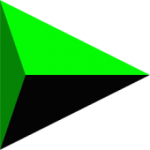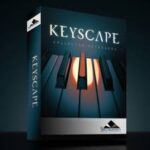Description
ODIS Service Overview
ODIS Service (Offboard Diagnostic Information System Service) – dealer software for working with VAG cars groups (replaced the outdated VAS PC). The adapter supports all currently existing diagnostic protocols, which allows you to access 201X machines and then the VAS 5054A can be connected to a computer via a USB port or via BlueTooth.
VAS 5054A and ODIS Service allows you to work with the car at the same level as the official dealer of the concern, performing the entire range of car maintenance work: diagnostics, coding, programming, etc.
Installation
PLEASE DISABLE WINDOWS DEFENDER!
Installation video instructions included!
When using the generator, do not forget to check all 16 checkboxes.
For all those who forgot to install (DAW) and ODIS does not open in Windows 10, you need to: Launch the registry editor. Start / Administrative Tools / Registry Editor. Go to the HKEY_CURRENT_USER\Software folder and delete the OS or OE folders with keys. Accordingly, OS service OE engineer. ODIS itself does not need to be deleted. Run OffboardDiagLauncher.exe, a registration window will open. Register again. You can also save and transfer these folders to a new Windows 10 with the same ID. ODIS registration will not be required. It seems like I wrote everything in an accessible way.
File Information
Year/Date of Release : 2023
Version : 23.01
Interface language : Multilingual
Tablet : present
System Requirements
Windows 10 X64, Vas 6154, J2535 passtru