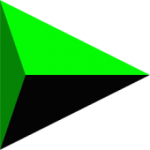O&O DiskImage Professional
83.8 MBVersion
19.1 Build 132Requirements
Windows x64
Description
O&O DiskImage Professional Overview
O&O DiskImage Professional allows you to back up your entire computer or individual files at any time – even while the computer is in use. If personal data is lost, it can be easily restored with just a few clicks – even when Windows does not start. The program supports working with SSD drives and the latest UEFI systems.
O&O DiskImage allows you to perform system recovery and duplicate or clone your entire computer or entire hard drive. You can even restore a specific backup to a computer whose hardware components are different from the original machine, such as when replacing the motherboard or purchasing a completely different computer.
O&O DiskImage Professional Features
- Back up your entire computer with the click of a button
- System and hard drive backup, disk and entire disk cloning
- All-new file-based backup: Now back up and restore individual files and/or folders twice as fast as ever before.
- Direct VHD/VHDX creation
- Monitoring and preventing security threats
- Incremental/differential backup: Backs up only changes.
- Easily recover files, folders, drives and drives
- System recovery to other equipment (MIR)
- Create a Windows boot system directly from the program using driver integration.
- Plug-and-play: Selected files and folders are automatically copied and synced.
- Variable Pixel Density Settings: Adjusts to the selected DPI setting of the connected monitor.
- New and Expanded Features Command Line Control
- Supports Windows 11, Windows 10.
*Backups created on older versions of Windows 8 and 7 using earlier versions of O&O DiskImage can still be restored.
Installation
ATTENTION! The program requires Microsoft .NET Framework 4.7.1+ installed
- Does not require registration (key)
- Installation of the program in standard or automatic “silent” mode
- Interface language English / Russian (adapted to the current build of LRepacks)
- LiveUpdate replaced by a “dummy”
- Ability to import settings from settings.reg (if located next to the installer)
“Silent” installation with the /SILENT or /VERYSILENT keys (or the “Silent Install.cmd” file)
File Information
Program version: 19.1 Build 132
Official website: O&O Software GmbH
Interface language: English
Treatment: not required (the installer has already been disinfected)
System Requirements
Windows 11, 10, 64-bit versions