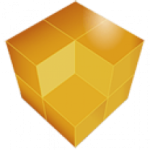MAGIX Movie Studio PLATINUM
1.1 GBVersion
2025 24.0.1.227Requirements
Windows x64
Description
MAGIX Movie Studio Overview
Magix Movie Studio includes advanced AI features that open up completely new creative possibilities for video editing.
You can create a wide variety of file types from any source by simply dragging and dropping.
Easily and quickly turn footage from your phone, professional camera, or any other device into movies on any Windows PC!
MAGIX Movie Studio Features
CORRECTLY SELECTED COLORS
Your materials will become more realistic than ever! Thanks to the effective Deep Colour correction, you will be able to extract the maximum from the material, create a unique mood and choose the perfect lighting.
GRAPHICS AND TEXT IN MOTION
Enhance your content with title animations. With numerous templates, even a beginner can quickly and easily master the process. Without a long training and unnecessary complications, you can create videos that will stand out from the crowd.
CREATIVITY IN EVERYTHING
Heat, [url=https:// SPAM poetry – thanks to the change of speed and slow-motion shooting of the highest quality, unimaginable creative possibilities open up before you. Just a few clicks, and your favorite frame will become the highlight of the video.
MULTIPLE PERSPECTIVES, FULL FOCUS
Multi-camera shooting will take your videos to a new level of quality: from backlighting in interviews to dramatic compositions – completely new perspectives. In Movie Studio, “stitching” footage from several cameras is completely automatic.
VIDEO EDITING ON ANY COMPUTER
From entry-level devices to high-end workstations, Movie Studio takes full advantage of your hardware and ensures smooth operation in any configuration. So you can save yourself an expensive purchase and start working right away!
Movie Studio Features:
Movie Studio video editing
is unique – unique in its simplicity. Here you will find all the controls that make video editing much easier and give you more time for the main thing.
Storyboard Mode / Timeline Mode
Taking into account individual features of work. In Movie Studio you will have a choice: when working in storyboard mode you will be able to access the footage in all details, frame by frame. If you wish, you can switch to timeline mode, where the footage will be displayed on the appropriate tracks.
Full-scale work with tracks
Maximum flexibility: tracks can not only be ordered, rearranged and duplicated, but also deleted, copied, cut and pasted. All objects can also be colored differently to visually structure projects.
Keyframe Work
Control effects like movement, color, and speed with precision by simply setting markers. Ideal for when you want to draw extra attention to something. (Platinum | Suite only)
Assistants
Import material, processing, installation – and a great result at the end. If desired, using an effective software assistant. Fully automatically or manually. Always record time.
Multi-camera editing (4 cameras)
Ideal for situations where multiple cameras were used simultaneously for filming. In multi-camera mode, up to 4 recordings are played back in parallel on the preview monitor. In multi-camera mode, you determine with one click which camera will be used at what time. ( Only in Platinum | Suite )
Find and fill gaps
This function allows you to automatically search and fill unwanted gaps in the video sequence. This will save you from tedious routine in large projects.
Video editing and automatic preview
Especially useful when viewing and pre-editing large amounts of video: simply hover over the timeline and set the desired fragments for real-time preview. Other editing can be done in the same way. You will have more time for the main things!
360° editing
Movie Studio is ideal for working with 360° material – it has everything you need to process panoramic content. Don’t have a 360° video camera yet? Then be sure to try our panorama shooting feature. ( Only in Platinum | Suite )
Video Optimization
In the new version of Movie Studio, you will have various optimization options to “save” less successful frames, adjust color or change the overall (color) template.
High-quality image stabilization
Professional tool with sophisticated working algorithms: Image stabilization developed from scratch based on professional video editing software VEGAS Pro delivers top-notch results and stabilizes blurry videos with one click.
Color Grading
Color grading allows you to change colors and thus the effect produced in a unique artistic manner. The color correction function in Movie Studio is very precise: choose the color tone that perfectly matches your video!
Deep Color
This version of Movie Studio allows you to use 16-bit deep color rendering instead of 8-bit. This means that significantly more shades of color are available, which means a more realistic picture. The result? A natural, truly high-quality picture, without unnatural color transitions.
Automatic Look Transfer
Transfer the look of your best videos to other recordings in your project. With automatic look adjustment, you can adjust the color mood, brightness, and contrast of your video to match your best projects. Copy the look of your favorite movies or create your own. ( Only in Platinum | Suite )
Movie Design
Movie Studio contains ready-made movie locomotives that will give your recordings a certain color mood and atmosphere. All can be applied with one click to the selected video. ( Only in Platinum | Suite )
Video Developing
Effects have always played an important role in video production. They attract attention, make you focus on details or can convey important information. Movie Studio has the right effect for every occasion.
1,500 effects, text blocks and transitions
New and much more convenient effects section High-quality intros/outros, titles, new templates and effects Always interesting, because constant updates are guaranteed.
Dynamic text animation
New, fully customizable templates will become the basis for working on any project. New heading templates and new fonts – everything is fully adaptable to your material in terms of size and stylistic direction.
Layer Masks
Use versatile layer masks to bring image motifs into focus, create creative compositions, or add dramatic titles. The result: stunning effects and transitions in your videos. ( Only in Platinum | Suite )
Slow Down Video and Time Loop Effect
The only thing that “slows down” in Movie Studio: the slow down effect! By changing the playback speed or using the time loop effect, you will make your videos much more attractive to viewers. Thanks to the interpolation in Movie Studio, even videos with a low frame rate are always displayed smoothly.
MAGIX Road Maps
With MAGIX’s own travel route animations, you can present your trips to viewers even more effectively. Choose from 9 ready-made maps or import your own, as well as access to a wide selection of road signs and vehicles. All stops along the route can be documented with photos and names. ( Only in Platinum | Suite )
High productivity
Creative ideas always play a major role. High productivity will help you quickly implement these ideas into reality. There is nothing worse in work than the constant need to wait for something.
INFUSION 3 Engine
Movie Studio now has a new engine – INFUSION 3! The new engine supports video cards from world leaders Intel, NVIDIA, AMD and others. The result: viewing the project during editing without jumps and delays, less waiting time and, therefore, more time for good videos.
8K UltraHD support
Movie Studio is 8K ready. Processing, editing and displaying video material in the highest image quality on the INFUSION 3 engine allows you to play even 8K material in real time.
Wide variety of formats
Movie Studio supports almost any video camera, smartphone and export format. You will find a list of all supported formats in the Technical Specifications.
Comprehensive format support when importing
Movie Studio has a timeline available for any format. This means that you can add any material to the project without having to “look back” at the format. Thus, you can easily edit recordings from so-called action cameras, simple video cameras, smartphones or even drones!
Comprehensive format support when exporting
You will also have the widest possible choice when exporting. You will have complete confidence that your finished projects can be demonstrated on any player on DVD or Blu-ray discs or published on social networks.
Installation
- Install MAGIX Movie Studio 2025 (Do not run after installation!!!)
2 . Install Update
- Copy the contents of the “Crack” folder with replacement to the folder with the installed program (right-click on the shortcut on the desktop > File location)
- Block the program’s access to the Internet using a firewall.
Note: If you don’t want additional third-party software, uncheck the box
File Information
Year/Release Date : 2025
Version : 24.0.1.227
Developer : MAGIX
Developer’s website : MAGIX
Bit depth : 64bit
Interface language : Multilingual
Tablet : present
System Requirements
- OS: Windows 10, 11 (64-bit version)
- Processor:
– Intel 6th generation Core i-series or higher
– AMD Ryzen or higher - RAM: 16 GB
- Graphics card:
INFUSION Engine 3 provides hardware acceleration for import and export using Intel, NVIDIA and AMD GPUs:
– Intel Graphics HD 620 or higher with 4 GB (Intel driver version 27.20.100.9466 or higher)
– NVIDIA Geforce GTX 1050ti or higher with 4 GB (GeForce Game Ready driver version 496.76 or higher)
– AMD Radeon RX470 or higher with 4 GB - Available drive space: 2 GB for program installation