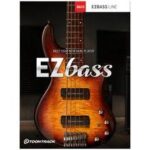macOS Sequoia VMware Image + Xcode
32.36 GBVersion
15.1Requirements
VMware WP
Description
macOS Sequoia VMware Image Overview
macOS Sequoia is a new operating system for Mac computers announced at WWDC 2024.
macOS Sequoia VMware Image Features
Support for Apple Intelligence. This is a set of artificial intelligence features that provides a tool for summarizing text in messages and other applications, and automatically composing responses to emails.
Mirror iPhone to Mac. Allows you to access your smartphone from your computer, view and respond to notifications, and drag and drop content between devices. Your iPhone will remain locked and even go into sleep mode to save battery.
Updated Safari browser. Gets a new Highlights feature powered by machine learning to highlight key information on web pages. Reading mode is also enhanced with summaries, tables of contents, and improved video viewing.
Passwords app. Renamed from Keychain, it will be able to store many more types of sensitive data, such as Wi-Fi passwords, access codes, verification codes, shared passwords for services.
Automatic splitting of application windows on the desktop. This will allow you to abandon third-party utilities that were previously used for these purposes.
Installation
- Install VMware Player (preferably with an extended keyboard driver, you can choose during installation). You can choose the free version. Reboot.
- Run win-install.cmd as administrator (from Paolo Unlocker-3.0.5.zip , included in the distribution) or Paolo Unlocker-2.0.1-x64.exe
- Unzip the macOS 15.1 vmdk.7z archive. All files should be in one place after unzipping.
- Stop distribution (or copy the unpacked large files and other small ones to another location, where you will run the virtual machine)
- Remove the Read Only attribute from all files (if it is set)
- Launch VMware Player
- Select Open Virtual Machine and select macOS 15.1.vmx
- If necessary, you can install more/less processors (the default is 4) and RAM.
- Press Play – VMware will ask about settings – press I copy it
- If it’s very slow , try using Hyper-V Switch.exe with the virtual machine turned off.
Notes
Fresh version of the system.
Password for user (root) – 123qwe
VMware-Tools, Command Line tools for XCode, Homebrew, mc are installed.
File Information
Release year : 2024
Version : macOS Sequoia 15.1 ( 24B83 ), Xcode 16.1 ( 16B40 )
Developer : Apple
Developer’s website : http://www.apple.com
Platform : Intel only
Interface language : English + Russian
Tablet : The program is cured (does not require entering data/enter any data)
System Requirements
VMware Workstation Player 17.0.1 and newer, 8Gb Ram, 80Gb, SSD, Intel Coffee Lake 8th generation or later