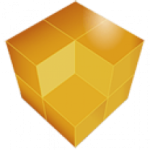Description
Machete Overview
Machete is the ideal solution for cutting multimedia files quickly and easily. You can remove unnecessary fragments (for example, cut out advertisements), copy, move, merge and save individual parts. Machete successfully combines functions for cutting and gluing multimedia files, as well as other useful functionality.
None of the editing operations in Machete require transcoding of the video or audio stream, which significantly speeds up the process and allows you to maintain video quality. You don’t need a super powerful computer to use the program. Machete does not require any special codecs to be installed.
Machete fully supports the Windows clipboard, which means you don’t have to save the file you’re editing after every action. Edit in the main window, view the result and save the resulting file just once.
Machete Features
• Plays AVI, WMV, MKV, WebM, 3GP, 3G2, MP4, MOV, WMA, MP3, WAV, FLV and other formats
• Editing FLV (Flash Video) video and audio files (*.FLV)
– most video codecs are supported: H.263 (FLV1), On2 VP6 (FLV4), H.264 (AVC)
– most audio codecs are supported: AAC, MP3, etc.
• Editing MP4 (MPEG-4) and MOV (Apple QuickTime) video and audio files (*.Mp4, *.MOV)
– most video codecs supported: H.264 (AVC), H.265 (HEVC), MP4V
– most audio codecs supported : MP3, AAC, AC3, DTS, etc.
• Editing 3GP (3GPP) and 3G2 (3GPP2) audio and video files (*.3GP, *3G2)
– most video codecs are supported: H.263, MP4V
– only AAC and AMR audio codecs are supported
• Editing MKV (Matryoshka) video and audio files (*.MKV, *.MKA)
– most video codecs are supported: H.264 (AVC), H.265 (HEVC), etc.
– most audio codecs are supported: AAC, MP3, AC3, DTS, etc.
• Edit WebM video and audio files (*.webm)
– only VP8 and VP9 video codecs are supported
– only Vorbis and Opus audio codecs are supported
• Editing WMV video files (*.WMV, *.ASF) and WMA audio files (*.WMA)
– most video codecs are supported: WMV, MSS, etc.
– most audio codecs are supported: WMA, MP3, etc.
• Editing AVI video files (*.AVI)
– most video codecs are supported: DV (Digital Video Type 1, 2), DivX, XviD, etc.
– most audio codecs are supported: MP3 (VBR and CBR), AC3 and others.
• Editing MP3 (MPEG Layer-3) audio files (*.Mp3)
– VBR and CBR encoding supported
• Editing uncompressed WAV (Waveform audio format) audio files (*.WAV)
– PCM bitstream supported
• *For all of the above formats, the following editing operations are available:
– Image, copy, delete and paste fragments of video files
– Saving video fragments as separate files
– Inserting one video file into another file of the same format
• Editing file tags (metadata) for all supported media formats
• Extract and save the audio stream as a separate file
• Extract and save the video stream as a separate file
• Adding/replacing an audio stream in a video file
• Saving a video frame as a bitmap (*.BMP), and as PNG (*.PNG) and JPEG (*.JPG) in Windows Vista and later versions of Windows
File Information
Release Year/Date : 2024
Version : 5.1 Build 44
Developer : MacheteSoft
Bit depth : 32/64 bit
Interface language : English
Tablet : cured
System Requirements
DirectX 9.0 or higher. FFDShow filter for a specific format (install the desired codec only if necessary)