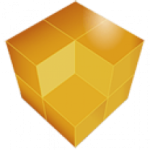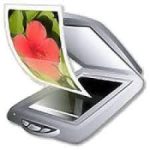Description
Jetbrains WebStorm Overview
JetBrains WebStorm is a powerful integrated environment for developing web applications and UI testing in JavaScript, HTML, and CSS. It offers advanced code completion, refactoring, and code analysis features that speed up development and improve code quality. WebStorm also supports modern technologies such as Node.js, Angular, React, and Vue.js, and allows you to work with Git and Mercurial version control systems. For UI testing, WebStorm has integration with Selenium and Playwright tools, allowing you to automate testing and record test scripts. Additionally, WebStorm provides tools for optimizing images, minifying code, and compiling Less and Sass files. Overall, JetBrains WebStorm is an excellent choice for professional JavaScript developers who value efficiency, performance, and reliability in their work.
Jetbrains WebStorm Features
• WebStorm provides automatic completion of styles, links, attributes and other code elements using HTML/XHTML and XML code capabilities.
• Completes code for classes, HTML numbers, keywords, etc. when working with CSS.
• The solution allows you to use the power of the Zen coding tool for HTML layout and displays the actions of the tag on the web page.
• WebStorm performs JavaScript code completion for keywords, labels, variables, parameters and DOM functions and supports specific features of popular browsers.
• JavaScript refactoring functions implemented in the solution allow you to transform the structure of code and files and .js.
• WebStorm provides debugging of JavaScript code and provides a wide range of capabilities: finding breakpoints in HTML and JavaScript, setting breakpoint parameters, testing code syntax in real time, etc.
• Supports JQuery, YUI, Prototype, DoJo, MooTools, Qooxdoo and Bindows platforms.
• Integrated text checking using tags, code sequence, spelling errors, etc.
• Editing files and automatically synchronizing them on demand when working remotely or storing them.
• The function of version control and preliminary versions of the code and records all actions and changes made.
• By creating a history in WebStorm, you can recover code expressions, blocks, and even entire files.
• JavaScript Library Organizer – structuring custom projects that use a large number of libraries.
• Improved scrollbar and notification rendering, spell checking in all editors, etc.
• Support for Mercurial – version control system.
• Relax NG language support for XML – completion and validation of XML documents associated with Relax NG schemas
• Integration with GitHub, an open source software development service.
File Information
Program version: 2024.1
Official website: JetBrains
Interface language: English
Treatment: not required (the installer has already been disinfected)
System Requirements
Operating system: Windows 10, 11 (x64 only)
RAM: 8 GB total system memory
Minimum:
Disk space: 3.5 GB and another 1 GB for caches
Monitor resolution: 1024×768
Recommended:
Disk space: SSD with at least 5 GB of free space
Monitor resolution: 1920×1080
You don’t need to install Java to run WebStorm because the JetBrains runtime is bundled with an IDE (based on JRE 11).