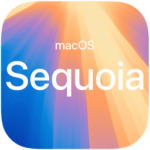Graphisoft ArchiCAD For Mac
10.17 GBVersion
27.2.0Requirements
mac os 12.6+
Description
Graphisoft ArchiCAD For Mac Overview
Graphisoft ArchiCAD is a powerful modeling application that allows architects to design buildings more efficiently using Virtual Building technology. ArchiCAD allows architects to concentrate on design, doing this work independently or in a team, while exchanging data with consultants and specialists in other fields. With ArchiCAD you will discover the benefits of architectural design in 3D space and enjoy incredible freedom in your work.
ArchiCAD significantly changes the capabilities of the average user by allowing the use of third-party BIM components in their projects. In conjunction with this cloud-based database, new modeling capabilities in ArchiCAD allow architects to create, search, upload and download new BIM components for use in their projects.
The web portal, fully integrated into ArchiCAD, is a single center for the exchange of BIM components between users. BIMcomponents.com also provides a central location for all GDL objects, making them available to all ArchiCAD users whenever they need them.
Everything in the construction industry is constantly changing: new materials, designs, ideas and technologies appear every day. It can be said that building components are one of the fastest growing areas in the construction BIM industry. The GDL technology used in ArchiCAD is a powerful professional tool for creating highly intelligent parametric elements. However, not all users are ready to create their own GDL objects. The fundamental changes that have occurred in ArchiCAD are addressed to them!
Now any user can not only model their object in volume, but also upload the created BIM component into a single cloud object database. For newly added objects, a unique description is created, according to which other users, using keywords, can instantly find not only this object, but also dozens of similar ones. Then all that remains is to select the elements necessary for your BIM project and download them with one click.
It is unique that all the described operations are carried out within ArchiCAD – the program provides a full set of tools for creating, searching, loading and unloading objects directly from the Objects dialog! In addition, all posted BIM objects can be found on the specialized web portal BIMcomponents.com, which provides the necessary tools for self-organization of the ArchiCAD user community: comments, object ratings, updates, etc. Thus, the new technology for loading/unloading BIM components and the new website are a unique centralized resource for the exchange of GDL objects.
Graphisoft ArchiCAD For Mac Features
Voids, Recesses and Recesses
ARCHICAD introduces a new Discovery tool designed to model and coordinate voids, recesses and recesses in the design of a project – as horizontal, vertical or inclined openings between elements, groups of elements or even between stories. Such discoveries are important for project coordination because they are relevant to architects, engineers, and consultants alike and must be documented by architects and engineers. Discoveries can be modeled, planned, documented using intuitive tools, and shared using open
IFC standards
One-click photorealistic rendering with Twinmotion
ARCHICAD allows architects to experience real-time rendering and photorealistic rendering with a seamless Twinmotion real-time connection workflow. Thanks to the state-of-the-art Twinmotion rendering solution, creating photorealistic renderings in real time is extremely fast and easy, and real-time synchronization allows architects to edit the model and make design decisions on the fly. All eligible ARCHICAD license holders are entitled to a free advanced version of Twinmotion from Epic Games.
The updated Solibri
ARCHICAD connection allows for seamless code and constructability checks at any design stage. The updated add-in automatically detects and sends only those elements that have been changed in the ARCHICAD model, resulting in faster two-way collaboration.
Enhanced ARCHICAD Connectivity
ARCHICAD allows architects to collect and organize client planning requirements and use them to validate and propose design alternatives. dRofus allows designers to easily capture and process planning rules and design data, even when working on large and complex projects such as hospitals, airports and universities. With the latest improvements, dRofus 2.3 fully supports ARCHICAD and users can now import rooms from ARCHICAD into dRofus.
Rhino-Grasshopper-ARCHICAD live connection
The new Dexstruct Grasshopper component can be used to extract ARCHICAD element surface data as a design reference. With this feature, changes to the underlying design framework in BIM will automatically update all associated design details generated by the design algorithms in Grasshopper.
Faster response time
ARCHICAD places special emphasis on ensuring a seamless flow, from launching the software, accessing design data and navigating the building information model. This is achieved through a combination of raw performance optimizations, streamlined workflows, and reduced file sizes.
File Information
Year of release : 2024
Version : 27.2.0 (5003)
Developer : Graphisoft
Developer website : https://graphisoft.com
Platform : Intel/Apple Silicon Universal
Interface language : English
Tablet : The program has been treated (does not require data entry / enter any data)
System Requirements
mac os version: 12.6+