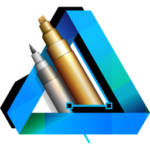Description
GoodbyeDPI Overview
Launcher for GoodbyeDPI program for launching the GoodbyeDPI utility with a clear interface
The GoodbyeDPI utility is designed to bypass Deep Packet Inspection systems and gain access to blocked sites.
Works with passive (connected using an optical splitter or with traffic mirroring) and active (connected in series) DPI.
The GoodbyeDPI utility was written by programmer ValdikSS , it comes with the GoodbyeDPILauncher program for launching with a clear GUI interface.
Administrator rights are required to launch.
If you do not need an interface, then GoodbyeDPI can be used as a Windows service.
To do this, go to the appropriate section and enable this feature.
Bypassing DPI providers will work in the background without any windows and icons as a Windows service.
This tool does not require an Internet connection,
the Internet is only needed to update the blacklist, if you decide to update it.
Everything happens locally on your computer. No proxies are used, the speed is not cut, other people’s servers are not used.
More details about the work in the Mini-FAQ in the program itself.
Usage
✓ Select the x86 or x64 folder depending on the bitness of your Windows
✓ Run GoodbyeDPILauncher as Administrator
✓ Try different options in Quick Settings, or configure manually
✓ Use!
To reset all settings, run the program with the /reset parameter
Example:
C:\x64\Launcher for GoodbyeDPI.exe /reset
Advantages of the program
• Works autonomously, without accessing any server
• Works at the system level, with browsers, torrent clients and any other software
• Does not require special configuration
Adding your own addresses
One necessary addition to the program has been made. The thing is that when updating the blacklist from the anti-ban server, all your entries that you added to the blacklist disappear. A new feature will help in such a situation!
In the text file myblacklist.txt, you can add your own addresses on which GoodbyeDPI should work.The contents of this file (your addresses) are added to the very end of blacklist.txt each time the blacklist from the server is updated. myblacklist.txt since version 8.2 is processed independently at the same level as myacklist.txt.
Add your addresses one address per line, as in blacklist.txt
If myblacklist.txt is missing in the folder, the checkbox “+your list myblacklist.txt” will be inactive.
So. Now your own addresses will be stored independently of the main blacklist, which is undoubtedly convenient when using Launcher for GoodbyeDPI.
Solutions to specific problems
Q: Who sees gibberish instead of text in program windows?
A: For those who see gibberish instead of text in program windows
It may look like this: Here ( Settings > Time & Language > Language > line on the right, Administrative language settings > button Change system locale… ) you need to select Russian language and then there will be no gibberish, neither in this program, nor in any others that do not support Unicode. Thanks to comrade notAlx from Ru-Board for this advice.
Q: For whom GoodbyeDPI stopped working on the new Chrome 124
A: Attention!
For those who have stopped working GoodbyeDPI on the new Chrome 124, read how to fix it.
So, if you have Chrome installed above version 123 or clones of Chrome (ya.browser, vivaldi etc) > v123, you should do the following:
1) In the address bar of Chrome, insert chrome://flags
2) In the search bar, insert TLS 1.3 hybridized Kyber support
3) Select Disabled in the drop-down menu
4) Restart the browser
Q: Fixing YouTube
A: Fix YouTube slowdown like this:
1) In the Chrome address bar, paste chrome://flags
2) In the search bar, paste TLS 1.3 hybridized Kyber support
3) Select Disabled from the drop-down menu
4) In the search bar, paste Experimental QUIC protocol
5) Select Disabled from the drop-down menu
6) Restart the browser
Make sure that the myblacklist.txt file contains the following entries, if not, add them:
youtube.com
googlevideo.com
youtu.be
ytimg.com
ggpht.com
googleusercontent.com
googleapis.com
i.ytimg.com
yt3.ggpht.com
youtubei.googleapis.com
yt4.ggpht.com
ytimg.l.google.com
nhacmp3youtube.com
jnn-pa.googleapis.com
Use template 3 or 4 in the launcher and check the box +Custom list myblacklist.txt.
Also, try all templates or your own combination of checkboxes.
Q: For those who have a program folder that cannot be deleted or that interferes with the operation of games, programs, etc.
A: To freely delete the program folder, you need to unload the WinDivert driver from the computer’s memory. To do this, check the box in the settings as in the picture.
The same check box should be checked by those who have problems launching games, for example. The player stops bypassing blocking, but the anti-cheat detects not Goodbye itself, but the running WinDivert driver and blocks launching. The player is not in the right place and demolishes Windows!
If this check box is checked in the settings, then it is enough to simply stop bypassing blocking, without even unloading the launcher from the tray.
This setting
DOES NOT AFFECT the unloading of the driver if Goodbye is installed and runs as a service.
About fakes on GitHub and other resources
Fake versions of goodbyedpi.exe with a virus have started appearing on GitHub (and maybe somewhere else).
That archive with a password, keep in mind. The fake goodbyedpi.exe is much larger (40+ times).
Thanks to the ntc.party community, 4 repositories on GitHub with fake goodbyedpi.exe have already been removed,
but these fakes have almost certainly spread on the Internet.
To prevent substitution, the launcher will check whether goodbyedpi.exe is real before launching it.
Hashes of 16 major releases from ValdikSS are embedded.
The check will not increase the startup time of the program and goodbyedpi.exe, everything works quickly.
Attention!
Turning on all the checkboxes does not mean better!
First try quick settings, and only then manual setting of parameters.
If sites stop opening (any), turn off the checkboxes one by one until it works.
Manual setting implies at least a small understanding of what you are doing!
If all is bad, do a general reset in the Settings menu and try again.
There may be a false positive for Windows Defender,
in which case add the necessary files or the entire folder to the Defender exceptions.
Also, if the program does not start automatically, add the launcher process to the Defender exceptions.
List of antiviruses that are not indifferent to the program.
File Information
Program version: 8.7
Official website: Topersoft
Interface language: English and Russian
Treatment: not required
System Requirements
Win7-10 (x86/x64) | Win11 (x64)
Windows XP is not supported!