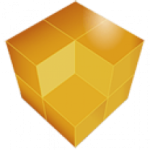Description
FontExpert Overview
Fontexpert is a full-featured program for viewing fonts, printing, searching, downloading and managing font collections.
You can also detect and solve problems with TrueType, OpenType, PostScript fonts.
This utility displays the font families of installed fonts, and also allows you to scroll through folders and preview the font families located on your hard drive, on network devices, on CD or DVD disks or floppy disks.
The font can be viewed as text formatted with the selected font, as a character table or as a font sample. You can choose the font size, style and color.
The program can search for fonts on local disks, CD or DVD, connected network devices. Found fonts can be placed in a special list for further work.
The application can detect duplicate fonts, damaged and incomplete fonts.
With Fontexpert, you can easily detect problems with fonts, eliminate font name conflicts, remove records of non-existent fonts and optimize Windows.
It has a multilingual interface.
FontExpert Features
View fonts. FontExpert displays the types of installed fonts, and also allows you to browse folders and preview the types of fonts located on your hard drive, on network devices, on CD or DVD disks or floppy disks. You can view the font as text formatted with the selected font, as a character table or as a font sample. You can select the font size, style and color.
Search fonts. The program can search for fonts on local disks, CD or DVD, connected network devices. Found fonts can be placed in a special list for further work. The program can detect duplicate fonts, damaged and incomplete fonts.
Manage fonts. It is easy to manage the fonts displayed in various program windows. You can sort, filter, view, copy, move, delete font files, install and deactivate fonts, create links to fonts and add them to font groups. The program can manage fonts located in the standard Windows Fonts and Psfonts folders (used by Adobe Type Manager), so it is not necessary to remove fonts from the standard folders (which is required by some font management programs).
Cataloging fonts. Fonts can be placed in sets (groups), and then entire sets of fonts can be installed or deactivated. A font group is a regular folder on the disk and can contain both the font itself and a shortcut that refers to a font located in another folder on the local computer drive or a network device. You can add fonts or links to fonts to the window with font groups by dragging them from other program windows or from Windows Explorer.
Printing fonts. FontExpert can print selected fonts. Fonts can be printed as a character table, a set of lines of different sizes, or the names of the font families of selected fonts, both installed and not yet installed. The print page can be customized, select the format of headers and footers, for example, add the name of your campaign.
Viewing font properties. The program displays detailed information about the selected font, including the font developer, copyright, TrueType tables, the number of kerning pairs, Panose characteristics, Windows metrics and other parameters.
Detect and solve font problems. With the help of the built-in “Dr. Kirillov” you can easily detect problems with fonts, eliminate font name conflicts, remove records of non-existent fonts and optimize Windows.
Windows Shell Extensions. The program adds the Open, Print, and Install commands from FontExpert to the Windows Explorer context menu for .ttf and .otf files. A property page with detailed information about the font file is also added for these file types. FontExpert extends the Windows shell with font management tools, making it easy to install or print a font displayed by Windows Explorer in its folders.
File Information
Year of release: 2024
Version: 20.0 Release 1
Official website address: Proxima Software
Interface language: English
Treatment: not required (installer has already been treated)
System Requirements
Windows Vista/7/8/8.1/10/11 (64-bit)