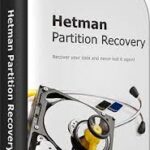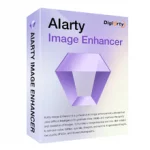FastStone Software Bundle
16.7 MBVersion
2024.5Requirements
Windows x32 / x64
Description
FastStone Software Bundle Overview
The collection contains all the frontman programs of the developer.
What’s Inside
FastStone Image Viewer 7.8
Viewer, editor and converter of graphic files. Supports all popular graphics formats (BMP, JPEG, JPEG 2000, animated GIF, PNG, PCX, PSD, EPS, TIFF, WMF, ICO and TGA) and popular RAW formats for digital cameras (CRW, CR2, NEF, PEF, RAF, MRW, ORF, SRF, ARW, SR2, RW2 and DNG). It has a simple and user-friendly interface, combining it with a large number of useful features. Supports batch resizing and renaming of pictures, removing unnecessary fragments, adjusting and changing colors, installing watermarks, etc. and so on. It is possible to create slideshows with more than 150 transition effects and background music, there are various graphic effects, ZOOM, full screen mode, support for working with a scanner, etc. In addition to all this, the program can take screenshots of the screen, both the entire screen and any part of it.
Possibilities:
• Graphical browser with an interface similar to Windows Explorer
• Full-screen viewing with the ability to enlarge the selected area
• Convenient, high-quality and customizable magnifying glass
• Removing/reducing red-eye in pictures
• Resizing, rotating/flipping, cropping, adjusting sharpness/brightness/contrast and etc.
• Color effects (half-tone, sepia, negative, color correction for each RGB channel)
• Adding watermarks, annotations, shadows, frames, etc.
• Applying text, lines, rectangles, ovals, marks to images
• Multi-level undo system/ repeat operations
• Quickly switch the image zoom level
• Manage images, including working with tags, dragging and dropping and copying/moving from a folder
• Display a histogram with color counting
• Ability to compare images by placing them side by side (up to four at once)
• Support for EXIF metadata (with ability to edit comments in JPEG)
• Batch convert and resize images
• Create slideshows with multiple transition effects and audio support (MP3, WMA, WAV…)
• Ability to attach images to email messages
• Print images with full control of page layout
• Fully customizable creation of index sheets
• Create artistic photo montages from images
• Receive images from a scanner
• Multifunctional ability to capture images from the screen
• Efficient interface for saving images that allows you to control their quality and size
• Launch selected programs with one keystroke from viewing mode
• Availability of a portable version , which does not require installation and works from removable media
• Customizable mouse roller support
• Various interface styles
• Support for systems with dual monitors
• And much more…
FastStone Capture 10.5
Allows you to take screenshots and then edit them.
FastStone Capture makes it possible to capture the entire screen or only part of it – a separate window, its component, a rectangular or arbitrary area specified by the user. The program can also capture scrolling windows. All tools for taking screenshots are located on a special panel that can be placed in any area of the screen. The program includes an easy-to-use graphic editor; the resulting images can be viewed in the program window, cropped, rotated, changed size, sharpness, brightness, color settings, added text, printed, sent by mail and performed other operations with the image.
FastStone Capture allows you to save files in BMP, GIF, JPEG, PCX, PNG, TGA, TIFF, WEBP, FSC and PDF formats.
In addition, using FastStone Capture you can record what is happening on the monitor screen into a video file in MP4 and WMV (Windows Media Video) format.
The built-in video editor allows you to draw annotations, apply zoom effects and cut out unnecessary parts. It even allows you to convert video files into animated GIF files.
Possibilities:
• Convenient small capture panel that provides quick access to key functions.
• Global hotkeys for quick capture
• Capture windows, objects, menus, entire screen, rectangular/free-form areas of scrollable windows/web pages
• Capture multiple windows and objects, including multi-level menus
• Save menu (send to editor, clipboard, save to file, print, etc.)
• Adding information windows and labels, shapes, text, lines, arrows, etc.
• Adding effects: shadow, frame, torn edges and fading edges
• Image resizing, cropping, rotating, sharpening, brightening, color adjustment, etc.
• Undo/Redo
• Interact with other editors
• Save in BMP, GIF, JPEG, PCX, PNG, TGA, TIFF, WEBP, FSC and PDF formats
• Send captured images to an FTP server
• Record what happens on the screen to a video file
• Color tool Picker
• Screen Magnifier
• Screen Ruler
FastStone MaxView 3.4
A small, fast and convenient image viewer that supports most popular graphic formats. The intuitive interface and minimal settings make the utility understandable to everyone, from beginners to advanced users. The main program window has no borders, all menus and panels are automatically hidden, freeing up space for viewing pictures, which makes better use of screen space. Advanced navigation allows you to quickly scroll and change the panorama of photos. The slide show mode contains more than 150 transition effects from one slide to another and allows you to use music files for background music when viewing. The utility understands many formats, including RAW formats of digital cameras (CRW, CR2, NEF, PEF, RAF, MRW, ORF, DNG). Allows you to view images in password-protected ZIP and RAR archives.
Also, this program has a built-in graphic editor for quick image editing, overlaying various geometric shapes and text on it, drawing and creating simple collages with shadow and transparency effects.
Possibilities:
• Lightweight, fast and intuitive
• Auto-hide menus and toolbars for best use of screen real estate
• Full-screen viewing with multiple zoom options
• Customizable screen magnifier for one-click viewing of image details
• Detailed image information including EXIF metadata
• Slideshows with more than 150 effects for changing images and music
• Rotate and crop JPEG without loss
• Add text, lines, arrows and highlight objects in the image
• Support hotkeys for navigation and image manipulation (copy/move/delete/rename/rotate)
• Call external editors by pressing a single hotkey
• Install photos to Windows desktop
• Rich personal settings
• Undo, redo and mouse roller support
• Support popular graphics formats, including loading JPEG, JPEG2000, PNG, GIF, BMP, TIFF, PCX, TGA, WMF, EMF , ICO, CUR, PPM, HEIC, WEBP and save to JPEG, JPEG2000, PNG, GIF, BMP, TIFF, PCX, TGA
• Supports RAW formats of digital cameras, including ARW, CRW, CR2, DNG, MRW, NEF, NRW, ORF, PEF, RAF, RW2, SRF, SRW, SR2 and X3F
• View files directly in ZIP and RAR archives and support 128 and 256 bit AES encryption
FastStone Pacman 1.4
A game in which users can shoot ghosts, escape their surroundings while screaming, and collect beans in a maze. FastStone Pacman is an exciting remake of the popular 80s arcade classic PacMan. It is cleverly designed for Microsoft Windows with a 3D appearance, fun sound effects (screams, laughter, burps, sighs and applause), customizable MIDI background music and much more. Evil viruses are stalking and collaborating to corner you. You are trying to clear the red beans in the maze and stay away from these viruses. Do you run for golden beans to gain power to destroy viruses, or do you use bullets to fight back. Finally, you break through their encirclement, clear all the beans in the maze, and win the game. It sounds simple, but of course it’s not easy. Smart viruses will make your mission full of adventure. This game perfectly supports keyboard and joystick to make your movements full of fun. It also provides fast/slow mode and 7 game levels for junior and advanced users. Keep in mind, children and parents easily become addicted. Now challenge yourself and go back to the good old days.
Possibilities:
• 3D appearance
• Seven game levels
• Life-saving magic golden beans and bullets
• Fast and slow mode
• Easy to control, keyboard and joystick supported perfectly
• Fun sound effect (screams, laughter, burps, sighs and applause)
• Customizable background MIDI- music (you can specify your own)
• Customizable maze color
• Free updates to all future versions
File Information
Release Year/Date : 5/23/2024
Version : 2024.5
Developer : FastStone Corporation
Developer Website : www.faststone.org
Bit depth : 32/64 bit
Interface language : Multilingual
Tablet : cured
System Requirements
Windows XP | Vista | 7 | 8 | 10 | 11