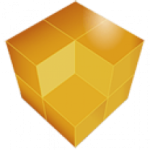Embarcadero RAD Studio Athens Architect Version
7.7 GBVersion
12.2Requirements
Windows x64
Description
Embarcadero RAD Studio Overview
Rapid application development environment from Embarcadero Technologies running on Windows.
The current version of RAD Studio Athens combines Delphi and C++ Builder into a single integrated development environment. The new release improves the usability, performance, and stability of the IDE compilers and toolchains, UX , RTL , databases, and web libraries for both Delphi and C++ .
Enables you to build applications 5x faster with a single code base for Windows , Android , iOS, macOS , and Linux
Embarcadero RAD Studio Features
RAD Studio
Build multi-platform native enterprise applications with a single code base using advanced Windows desktop UI libraries, ready for Windows 11. Includes Delphi®, C++Builder®, Interbase®, RAD Server®, and Python libraries.
Delphi
Best-in-class Windows integration, powerful visual design features, and up to 5x faster productivity make Delphi® the ideal development environment for creating native single-source applications for any platform.
C++ Builder
Build blazing-fast native apps in modern C++ for Windows and iOS using industry-leading visual design libraries to quickly create great user interfaces, improve productivity, and reduce time to market. New!!! Visual Assist is an extension for the RAD Studio 12 IDE – a productivity tool for refactoring, reading, writing, and navigating C++Builder code.
InterBase
Deploy the award-winning SQL relational database in your mobile and desktop applications. InterBase® provides superior encryption and data protection, disaster recovery and change synchronization, is infinitely scalable, deploys anywhere, and runs on any device and platform.
RAD Server
Instantly create database APIs in Delphi® and C++Builder® to accelerate application development with an enterprise-grade REST API application platform available on-premises or with the ability to deploy to the cloud.
Installation
KeyPatch password in text file
– Password for KeyPatch in text file: RADStudio-12-2-29-0-53571-9782-KeyPatch.txt
!!!When using a keypatch or downloading a torrent, it is better to disable the Antivirus, allow access to folders!!!
There are NO viruses or Trojans in the Keypatch!
!!! Before installing the studio, you must install Java JDK. The JDK installer is included in the distribution. !!!
The previous version must be uninstalled, and carefully removed manually.
For example:
C:\Program Files (x86)\Embarcadero\Studio\23.0\bin folder
C:\ProgramData\Embarcadero.8223_52xx..xx.slip with the SLIP file format related to this RAD Studio.
C:\Users\%USERPROFILE%\AppData\Roaming\Embarcadero\BDS\23.0
C:\Users\Public\Documents\Embarcadero\Studio\23.0
!!! Removing elements from the Windows registry >>> IRREVERSIBLE <<< !!!
In the Windows registry, we delete what is marked in red HKEY_CURRENT_USER\Software\Embarcadero\BDS\ 23.0 , namely the 23.0 branch
- Extract the contents of the ISO image to an empty directory.
- Run the RAD Studio ESD installation program with Administrator rights .
- Agree with the license agreement and click ” Next “. On the “Enter license” page, do not click the ” Install ” button .
- Now on KeyPatch – click on the button ” Generate Serial Number ” and ” Patch RAD Studio Setup “.
- In the “Setup – RAD Studio 12” window, click “ Back ”, then “ Use Existing License ” and click the “ Install ” button.
:::The installation process may take some time:::
- Select RAD Platforms for installation.
- Launch the RAD STUDIO program with Administrator rights FOR THE FIRST TIME
I recommend checking for blocked servers in the hosts file. If necessary, you can edit it. The default
location of the hosts file is ” C:\Windows\System32\drivers\etc “
Blocked servers
127.0.0.1 embt.usertility.com
127.0.0.1 ide.embarcadero.com
127.0.0.1 license.codegear.com
127.0.0.1 track.embarcadero.com
127.0.0.1 getit.embarcadero.com
127.0.0.1 installers.codegear.com
127.0. 0.1 comapi.embarcadero.com
127.0.0.1 license.embarcadero.com
127.0.0.1 getit-11.embarcadero.com
127.0.0.1 getit-12.embarcadero.com
127.0.0.1 installers.embarcadero.com
127.0.0.1 license-stage.codegear .com
127.0.0.1 getit-104.embarcadero.com
127.0.0.1 getit-1032.embarcadero.com 127.0.0.1
getit12new.embarcadero.com
127.0.0.1 appanalytics.embarcadero.com
127.0.0.1 getit-olympus.embarcadero.com
127.0.0.1 object.ws. sanctx.embarcadero.com
127.0.0.1 external.ws.sanctx.embarcadero.com
127.0.0.1 services.server.v8.srs.sanctuary.codegear.com
127.0.0.1 LicenseUsageServicesImpl.services.server.v8.srs.sanctuary.codegear. com
127.0.0.1 RegistrationServicesImpl.services.server.v8.srs.sanctuary.codegear.com
127.0.0.1 LicenseRenewalServicesImpl.services.server.v8.srs.sanctuary.codegear.com
File Information
Year/Release Date : 2024
Version : 12.2 Build : 29.0.53571.9782 Update 2
Developer : Embarcadero IDERA Technologies
Developer Sites : idera www.embarcadero.com wiki
Bit depth : 32bit, 64bit
Main interface language : English.
Other languages : French, German, Japanese.
Tablet : present
System Requirements
Hardware requirements :
Intel® Core® or compatible, minimum 2GHz (2.6GHz+ recommended)
Minimum 2GB RAM (4GB+ recommended)
From 7 GB to 60 GB of available hard disk space.
DirectX 11 DirectX 12 compatible video card with a resolution of 1024×768 pix or higher.
Supported workstation platforms :
Microsoft Windows 10 (32 and 64 bit)
Microsoft Windows 11 (64-bit)
Server platforms :
Microsoft Windows Server 2016
Microsoft Windows Server 2019
Microsoft Windows Server 2022
The functionality of RAD Studio on Windows 8, Windows 8.1, Windows Server 2012, Windows Server 2012R2 platforms (32 and 64-bit architectures) may be limited.
Microsoft Windows 7 SP1 (32 and 64 bit) Microsoft Windows Server 2008 R2 No longer supported by the manufacturer.