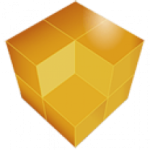EaseUS Data Recovery Wizard Technician
108 MBVersion
17.0.0.0Requirements
Windows x32 / x64
Description
EaseUS Data Recovery Wizard Technician 17.0.0.0
EaseUS Data Recovery Wizard is used to recover lost data from PCs, laptops and removable drives.
The program allows you to recover files, images, documents, videos lost due to accidental deletion,
formatting, system failure, unexpected power outage, virus attack or other reasons.
The user can preview the scan result before starting the recovery process,
and select the necessary files for recovery.
EaseUS Data Recovery Wizard Technician 17.0.0.0 Features:
Main features:
No special knowledge in the field of data recovery is required.
Recover accidentally deleted files.
Instantly recover data accidentally deleted or destroyed by malware.
Recovery after formatting.
When formatting a disk, the data on it is not erased; only the data in the address tables is destroyed. You still have a high chance of successful data recovery.
Recovering files after emptying the Recycle Bin.
Don’t despair if you have deleted important files in the Recycle Bin. EaseUS Data Recovery can effectively restore the necessary objects.
Recover lost partitions.
Even if an entire partition is lost or is not recognized by the system, you can still recover the data.
Hard drive damage.
If the hard drive is damaged, the data often cannot be accessed. EaseUS Data Recovery will help you return data to users for free.
Recovery after a virus attack.
PCs often fall victim to malware and viruses. This tool will help you recover your data lost under these circumstances.
Recovery after an OS failure.
If your Windows system won’t boot, you can’t access your files. EaseUS provides an alternative WinPE-based boot environment that will help restore access to your data.
Recovering raw partitions.
If the hard drive or partition goes raw (RAW), you cannot access the stored data. EaseUS Data Recovery will restore access in this case as well.
- Quickly scan lost files by automatically skipping bad sectors.
- High quality file recovery.
- Intelligent search of all possible file systems on the hard drive.
- Provides recovery of partitions of FAT12, FAT16, VFAT, FAT32, NTFS, NTFS5, EXT2, EXT3 file systems.
- Preview of recoverable files and images in BMP, EMF, JPG, JPEG, GIF, TIF and PNG formats.
- Recover a specific file by right-clicking.
- Simple and convenient interface.
Supported device types:FAT(FAT12,FAT16,FAT32) ext2/ext3/HFS+/ReFS exFAT/NTFS/NTFS5
When should it be used?
- After the hard drive has been formatted.
- If a critical system structure file is damaged or missing.
- If a file is accidentally deleted.
- In case of unreasonable loss of files.
- When the system shuts down unexpectedly or an application error occurs.
- When the system is infected with a virus or worm or the system is damaged.
- If you encounter problems with the initial boot.
- If the partition structure is damaged or deleted.
- If damaged due to power failure or overvoltage.
- When recovering files with an unknown file system, including hard drives, external ZIP/USB drives, removable SmartMedia, MemoryStick, SD cards, etc.
File Information:
Year of release : 2023
Version : 17.0.0.0
Developer : EaseUS
Platform : 32bit & 64bit
Interface language : English and Russian
System Requirements:
- Windows 11/10/8/7
- Windows Server 2022/2019/2016/2012/2008/2003