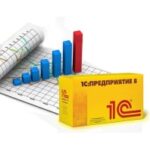DriverPack Solution
23.5 GBVersion
17.11.48Requirements
Windows x64 / x32
Description
DriverPack Solution Overview
DriverPack Solution is a once popular program for automatically installing, updating and searching for drivers. This is a universal driver installation manager for all versions of Windows. Unlike the driver update function built into Windows 7, this program can be used even without the Internet and to search for/install drivers not only for devices from popular vendors (as is the case with Windows Update).
DriverPack Solution Features
· Work with any driver packages (7z, zip archives), for any OS starting from Windows XP
· Work under both 32-bit and 64-bit
· Possibility of group and selective installation of drivers
· Ability to process finish files in Bashrat packages
· Transparent program settings (all parameters can be changed through settings). All settings are stored in one ini file
· Quick creation of a driver database (also the ability to create all databases with one button)
· Friendly and responsive interface
· View a list of devices for the local PC
· View the driver database for a driver package
· Ability to work from any media
· Ability to add and launch additional utilities from the program interface (to add, use the settings menu – parameters – additional utilities). That is, to some extent it can be used as an author for your collections
· Checking program updates via the Internet
· Possibility of silent installation
· Multilingual interface
Benefits:
Availability
The program is free.
Moreover, unlike other “free” or shareware programs, it can be downloaded (ordered on disk) without additional steps: entering keys, codes, passwords. The installed full version of the program works correctly and does not require additional (often very tedious) actions from the user, for example, activating this version of the program.
Installation
Simple, fast, safe.
The installed program will not negatively affect the operation of other applications and the system as a whole. The ability to select installation modes (packages) allows users of various levels of training to work with it.
Use
Save time on searching and installing (reinstalling) drivers yourself.
User confidence in the correct operation of the system with new drivers.
Updates
The ability to automatically search and install new versions of drivers and useful utilities.
Result
Saving time, effort, money and other resources.
Efficient operation of the computer, system, no problems when installing new equipment, increasing the productivity of already installed equipment.
Installation:
To obtain a working copy of the DriverPack Offline program, you need to unpack the DriverPack_XXX.7z archive into the current folder.
Here are the folder contents you should get as a result:
bin\
catalog\
drivers\
index\
programs\
DriverPack.exe
File Information:
Program version: 10.17.14 (DP 20104)
Official website: DPS (Artur Kuzyakov)
Interface language: English and others
Treatment: not required
System Requirements:
-Windows XP, Vista, 7, 8, 8.1, 10 (32bit-64bit )