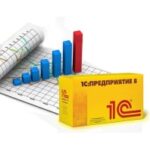CyberLink Screen Recorder Deluxe
683.9 MBVersion
4.3.1.27965Requirements
Windows x64
Description
CyberLink Screen Recorder Overview
CyberLink Screen Recorder Deluxe is a desktop capture and video streaming software in one application.
Game commentators and online content creators no longer need to juggle multiple applications or
services to multi-stream video or edit desktop screenshots for posting to YouTube or Facebook.
Screen Recorder combines the easy-to-use editing features of PowerDirector – the #1 choice for video editors – with responsive,
high-quality screencasting and capture technology, making it an all-in-one solution for recording or streaming gameplay,
vlogging, or sharing screen content with an online audience.
CyberLink Screen Recorder Features
FOR PLAYERS AND STREAMERS:
Go beyond simply streaming gameplay and start creating content
that engages your followers on Twitch, YouTube, or Facebook.
Integrate webcam commentary into your live streams or record and edit gameplay to focus on the best moments.
FOR YOUTUBERS AND BLOGGERS:
Built on CyberLink’s industry-leading video editing tools, Screen Recorder is more
than just a screen capture app. Record and edit content to provide your audience with detailed, high-quality, and informative videos.
FOR WORK & BUSINESS:
Make presentations more interactive with live screen sharing.
Record video conferences or create more effective training materials by
recording your presentations and quickly editing them with easy-to-use tools.
Installation
Before installation, uninstall previous versions of the program, DISABLE ANTIVIRUSES (It is recommended to install in the system WITHOUT antiviruses!).
Run the program installation file: autorun.exe
** When you first start the program, you will be asked to register and take part in the improvement program – we refuse by checking the box “No, thank you”,
Then in the registration window, uncheck the box ” Stay informed software… ” and click on the button ” Not now “.
File Information
Year/Release Date : 2024
Version : 4 Build 3.1.27965
Developer : cyberlink
Developer’s website : www.cyberlink.com
Bit depth : 64bit
Interface language : Multilingual
Tablet : present
System Requirements
– Microsoft Windows 11, 10, 8.1, 7 SP1 (64-bit)
– Intel Core™ i-series or AMD Phenom® II and above
– Desktop recording: 1GB VGA VRAM or higher
– Game recording: 3GB VGA VRAM or higher
– 2GB Memory
– 600MB for product installation
– Windows compatible sound card is required