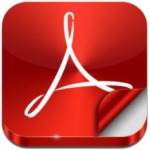CleanMyMac X
156 MBVersion
5.0.0Requirements
macOS 11 or higher
Description
CleanMyMac X Overview
CleanMyMac allows you to get rid of various garbage on your Mac: program caches, log files, unnecessary program localizations, unnecessary code, etc. All data is visually sorted into various categories, which makes it possible to visually evaluate where you can win a hundred or two megabytes and perform appropriate cleaning. Other features of CleanMyMac include: removal of programs with all their service files, secure deletion of files, search and removal of widgets, system optimization.
CleanMyMac X Features
Cleaning up all types of debris
We’ve taken all of our 10 years of experience in cleaning and remade it. Advanced trash cleaning algorithms are complemented by our unique security framework, maximizing cleaning safety and efficiency.
Protect your Mac from threats
Meet the new Vulnerability Removal Engine that detects and removes a variety of threats from your Mac. Forget about adware, spyware, viruses, worms, keyloggers, ransomware and other vulnerabilities hiding in your system.
Optimize and speed up your system
Perform all the vital maintenance required to keep your Mac running at full speed. Plus, control the programs running on your Mac so you don’t waste resources on unknown or malfunctioning processes.
Updating and correctly uninstalling programs
The update module, which works offline, will check for updates for all installed programs and allow you to install them. But when it comes to uninstalling programs, the new Uninstaller will show the height of convenience and functionality.
Putting you in total control
Meet your new CleanMyMac Assistant, who’s always ready to help with advice. Another indispensable tool is the CleanMyMac X Menu, which provides quick access to a set of convenient panels and tasks – freeing up RAM, network testing, and more.
Appearance and impression?
Let them speak for themselves…
Installation
1. Mount the image, rewrite the application icon to the “Programs” folder
2. PROFIT!
File Information
Edition type: macOS Software
Release date: 2024
Supported OS: 11+
Developer: MacPaw Inc.
Official website: link
Interface language: English, German, French, Russian, etc.
Treatment: included
Type of medicine: file replacement
System Requirements
● macOS 11 or higher
● Intel / ARM 64-bit CPU
● Apple M+