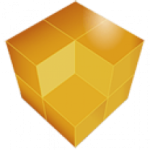Benvista PhotoZoom Pro + Plug-in for Photoshop
142 MBVersion
9.0.2Requirements
Windows x64
Description
Benvista PhotoZoom Pro Overview
BenVista PhotoZoom Pro is the world’s number one software solution for enlarging and reducing the size of digital photos and graphics.
Powered by our new S-Spline Max AI image resizing technology, PhotoZoom Pro 9 delivers higher quality enlargements than ever before.
All you have to do is specify the desired image size, which can be literally any size from 1 by 1 pixel to a million by a million pixels. Then let PhotoZoom Pro 9 do all the hard work while you enjoy the stunning results!
Our new S-Spline Max AI technology uses the latest machine learning to create AI-powered enlarged images that are sharper, clearer, and more detailed. S-Spline Max AI also automatically removes noise and compression artifacts during the enlargement process, ensuring crisp, clear results even with noisy and compressed originals.
Benvista PhotoZoom Pro Features
- We pride ourselves on making PhotoZoom Pro incredibly easy to use with an intuitive design for optimal convenience. Apply preset settings or customize them to your liking. View the magnification results in split-screen mode for quick comparisons with or without side-by-side comparisons.
- And use PhotoZoom Pro 9’s cropping tools to create the perfect close-up! Do you have a folder of images that need to be resized? No problem! Large numbers of images can be resized at once using batch processing.
- PhotoZoom Pro works as a standalone application or as a plug-in for a variety of leading programs, such as Adobe Photoshop, Adobe Photoshop Elements, Corel PHOTO-PAINT, and Corel PaintShop Pro. PhotoZoom Pro also integrates seamlessly with Adobe Lightroom Classic.
- Optimized for both print and on-screen printing, PhotoZoom Pro is a must-have for anyone who wants to resize images with the highest possible quality. Don’t settle for less. Resize photos with S-Spline Max AI technology in PhotoZoom Pro.
Compatibility
PhotoZoom Pro 9 Automation plugin is compatible with:
- Adobe Photoshop 2024, 2023, 2022, 2021, 2020, CC 2019
- Adobe Photoshop (64-bit only) CC 2018, CC 2017, CC 2015.5, CC 2015, CC 2014, CC, CS6
- Adobe Photoshop Elements 2024, 2023, 2022, 2021, 2020, 2019, 2018
PhotoZoom Pro Export plugin is compatible with: - Adobe Photoshop 2024, 2023, 2022, 2021, 2020, CC 2019
- Adobe Photoshop (64-bit only) CC 2018, CC 2017, CC 2015.5, CC 2015, CC 2014, CC, CS6
- Adobe Photoshop Elements 2024, 2023, 2022, 2021, 2020, 2019, 2018
- Corel PaintShop Pro 2023, 2022, 2021
- Corel PHOTO PAINT 2024, 2023, 2022, 2021
The Export plug-in should also work with other programs that are compatible with Adobe® Photoshop® export plug-ins.
PhotoZoom Pro also integrates with: - Adobe Lightroom Classic
Installation
- Copy the plugins to the Plug-Ins folder of Photoshop
- vulkan-1.dll copy to the root folder of Photoshop or to Windows\System32 (for greater versatility)
File Information
Program version: 9.0.2
Official website: BenVista Ltd
Interface language: English, others
Treatment: not required(the installer has already been treated)
System Requirements
- OS: Windows 11/10 ( 64-bit )
- CPU: Intel or AMD compatible processor
- RAM: 8 GB internal memory
- HDD: 1 GB free hard disk space