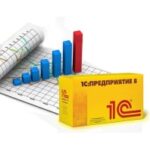Description
Autodesk PowerMill Ultimate: The Ultimate Tool for High-Precision CNC Machining
In modern manufacturing, high-precision and complex machining processes are essential to achieving quality results and staying competitive. Autodesk PowerMill Ultimate stands at the forefront of Computer-Aided Manufacturing (CAM) software, providing advanced strategies for programming CNC (Computer Numerical Control) machines to deliver intricate, high-quality parts. With its cutting-edge tools for 5-axis machining, toolpath optimization, and automation, PowerMill Ultimate has become the go-to solution for manufacturers in industries like aerospace, automotive, and mold-making. This article dives into the features, benefits, and why PowerMill Ultimate is a game-changing tool for manufacturers who demand superior accuracy and efficiency.
Introduction to Autodesk PowerMill Ultimate
Autodesk PowerMill Ultimate is a leading CAM software designed for expert users who require precision in toolpath programming for CNC machines. PowerMill excels at creating complex 3- and 5-axis machining strategies, enabling users to machine intricate components with unparalleled accuracy. PowerMill Ultimate takes it a step further, offering advanced features such as machine simulation, collision detection, and automated programming that ensure safer, faster, and more efficient manufacturing processes. From prototypes to final production, PowerMill Ultimate is the key to unlocking high-quality results in the shortest time possible.
Key Features of Autodesk PowerMill Ultimate
Advanced 5-Axis Machining
PowerMill Ultimate’s 5-axis machining capabilities are among its most significant strengths. This functionality allows for the production of highly complex geometries that are difficult or impossible to achieve using traditional 3-axis machines. The software offers a range of 5-axis strategies, including swarf cutting, multi-axis milling, and rotary machining. These strategies enable manufacturers to produce intricate shapes, deep cavities, and components with challenging contours with high precision.
High-Efficiency Toolpath Strategies
PowerMill Ultimate offers high-efficiency toolpath strategies that are optimized for speed and accuracy. These include adaptive clearing, which allows for faster roughing with consistent material removal rates and reduced tool wear. Additionally, toolpaths are optimized to reduce air-cutting and non-productive machine movements, enhancing productivity while maintaining part quality. Users can also fine-tune toolpath parameters to achieve the best possible balance between machining speed and surface finish.
Toolpath Verification and Simulation
One of PowerMill Ultimate’s standout features is its advanced toolpath verification and simulation capabilities. Before running a job on a CNC machine, users can fully simulate the entire machining process within the software. This simulation includes machine movements, tool changes, and material removal, providing a detailed view of what will happen on the shop floor. By simulating the process in advance, PowerMill helps prevent costly collisions, tool breakages, and production errors.
Customizable Templates and Automation
PowerMill Ultimate allows users to create customizable templates that automate repetitive tasks, such as toolpath generation and machine setup. These templates help streamline the programming process, reduce the risk of human error, and save valuable time. By automating many aspects of the machining process, manufacturers can ensure consistency and quality across different jobs while boosting overall efficiency.
Machine Post-Processing
PowerMill Ultimate includes extensive machine post-processing capabilities, enabling users to convert their optimized toolpaths into machine-ready code. The software supports a wide range of CNC machine types and configurations, from 3-axis milling machines to complex multi-axis systems. PowerMill’s post-processing engine ensures that the machine code is optimized for each specific machine and setup, leading to smoother operations and faster cycle times.
Machine Simulation and Collision Avoidance
With PowerMill Ultimate, users can simulate the exact behavior of their CNC machines before production. The software takes into account machine configurations, kinematics, and limits to accurately predict machine movements. This helps prevent potential issues such as collisions between the tool, workpiece, and machine components. With real-time collision detection, PowerMill offers an added layer of safety and security, minimizing the risk of costly downtime and damage.
Hybrid Manufacturing
PowerMill Ultimate also supports hybrid manufacturing workflows, combining traditional subtractive CNC machining with additive manufacturing techniques, such as 3D printing. Users can create parts that require both material addition and removal in a single workflow, allowing for innovative production approaches. This hybrid capability is particularly valuable for industries such as aerospace and medical devices, where high-performance materials and precision are critical.
Support for Complex Geometry
In industries where complex geometry is the norm, such as mold-making, PowerMill Ultimate’s ability to handle intricate designs is a major asset. The software excels at machining high-detail surfaces, deep cavities, and challenging shapes with smooth, consistent results. PowerMill’s multi-axis strategies also allow for machining complex undercuts and steep walls, which are difficult to achieve with traditional methods.
Benefits of Using Autodesk PowerMill Ultimate
Precision and Accuracy
PowerMill Ultimate is designed for manufacturers who require the highest levels of precision and accuracy. The software’s advanced toolpath algorithms ensure that even the most complex parts are machined to tight tolerances. This makes it a preferred tool in industries where accuracy is paramount, such as aerospace, automotive, and medical device manufacturing.
Enhanced Productivity
With features like high-efficiency toolpaths, automated templates, and machine simulation, PowerMill Ultimate significantly enhances productivity. Users can reduce machining times, minimize tool wear, and prevent errors that would otherwise lead to costly rework. The ability to simulate the entire machining process also enables faster setup and verification, keeping production lines moving smoothly.
Cost Reduction
By optimizing toolpaths and reducing waste, PowerMill Ultimate helps lower production costs. The software’s ability to prevent collisions and avoid costly mistakes further contributes to savings by minimizing machine downtime and reducing the need for rework. Additionally, the increased efficiency provided by automated workflows allows manufacturers to get more done with fewer resources, improving profitability.
Flexibility Across Multiple Industries
PowerMill Ultimate’s versatility makes it suitable for a wide range of industries and applications. Whether manufacturing aerospace components, automotive parts, molds, or medical devices, PowerMill can adapt to meet the unique requirements of each job. This flexibility is key to its widespread adoption across multiple sectors that demand high precision and efficiency.
Innovation and Future-Proofing
Autodesk PowerMill Ultimate is continually updated with new features and improvements, ensuring that users have access to the latest advancements in CAM technology. By investing in PowerMill Ultimate, manufacturers can stay ahead of the curve, adopt new production techniques, and remain competitive in an ever-evolving industry.
Conclusion
Autodesk PowerMill Ultimate is a powerful tool for manufacturers who need precision, efficiency, and innovation in their CNC machining processes. Its advanced toolpath strategies, 5-axis machining capabilities, and comprehensive simulation tools make it the ultimate solution for creating high-quality, complex parts. Whether you are producing aerospace components, automotive parts, or molds, PowerMill Ultimate offers the tools and automation needed to meet today’s manufacturing challenges while preparing for the future.
Installation
1) unRAR and burn/mount
2) check “.txt” from “\MAGNiTUDE” dir
File Information
Year/Date of Release : 2024
Version : 2025
Developer : Autodesk
Developer website : http://www.autodesk.com
Bit depth : 64bit
Interface language : English etc.
Tablet : present
System Requirements
OS:Microsoft® Windows® 10 (64-bit)
CPU:Multiple core 64-bit processor, such as AMD Phenom™ II or Intel® Core™ i7
Memory:8 GB RAM minimum recommended
GPU:NVIDIA Quadro®At least 2GB fully OpenGL® 2.0 compliant
Display:1920 x 1200
Space:160 GB