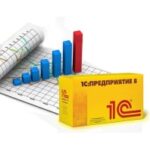Autodesk AutoCAD Architecture
2.35 GBVersion
2024.0.1Requirements
Windows x64
Description
Autodesk AutoCAD Architecture 2024.0.1
Autodesk AutoCAD Architecture is for architects . Dedicated features for architectural design and drafting, as well as a familiar work environment, increase the efficiency of producing designs and detailed documents. User productivity in AutoCAD Architecture compared to traditional CAD software is noticeable right from the first minute, and designers learn new product features at their own pace.
AutoCAD Architecture , which is AutoCAD for architects, combines architectural design tools with the familiar AutoCAD environment. This increases work efficiency and improves coordination with subcontractors.
Autodesk AutoCAD Architecture 2024.0.1 Features
– AEC3DPRINT
Export AD elements to an STL file without converting to 3D solids.
– Migrating custom settings
The CUI function, tool palettes, and templates have been enhanced to support migrating custom files and folders.
– Improved Control Center components
New multi-view blocks (MV blocks) and block occurrences are available in the Control Center.
– Action Analytics
Action Analytics provides analytics on the actions you or others performed on your drawings.
– Smart Block Placement
The new Smart Block feature offers placement options based on previous block placements in the drawing.
– Replacing Smart Blocks
Replacing specified block occurrences can be done by selecting blocks from a palette with suggested similar blocks.
– Markup Assistant
In this version, the Markup Assistant has been improved, making it easier to add marks to a drawing.
– Tracing updates
Work continues to improve the tracing environment, adding a new COPYFROMTRACES command and new parameter controls to the toolbar.
– Autodesk Docs Enhancements
Improved performance and navigation of drawings stored in Autodesk Docs on the Home tab.
– Start Tab Updates
The Start tab has been continually improved, and in this release it includes new options for sorting and searching for recently opened drawings.
– File Tab Menu
The new File Tab menu allows you to switch between drawings, create or open drawings, save and close all drawings at once, etc.
– Sheet Tab Menu
The new Sheet Tab menu allows you to switch between sheets, create sheets based on a template, publish sheets, etc.
File Information:
Year of release : 2023
Version : 2024.0.1 Build 8.6.62.0
Developer : Autodesk
Platform : Windows x64
Interface language : English / Russian
System Requirements
• Pre-installed Autodesk AutoCAD 2024 with an interface language identical to the language of the installed Architecture Addon
• 64-bit Microsoft Windows 10 (version 1809 or later), Windows 11
• 2.5-2.9 GHz processor (3 GHz or higher recommended)
• 16 GB RAM (32 GB recommended)
• Video adapter with 2 GB VRAM, 29 GB/s bandwidth with DirectX 11 support (8 GB and 106 GB/s with DirectX 12 support recommended) • 1920×1080 screen
resolution with True Color (up to 3840×2160 recommended for high-resolution and 4K displays)
• 20 GB of available disk space (SSD recommended)
• .NET Framework 4.8 or higher
Optional for 3D modeling and large data volumes
• At least 16 GB of RAM
• 6 GB of available disk space (not including space required for installation)
• Video adapter class workstations with 12 GB of video memory or higher, with a screen resolution of 3840×2160 (4K) or higher, with a True Color color palette, with support for Pixel Shader 3.0 or higher and DirectX