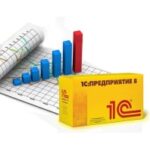Description
ANSYS GRANTA Selector Overview
ANSYS GRANTA Selector provides a wide range of tools for rational selection of materials. Using interactive diagrams and comparison tools, the user can apply constraints on key properties, find a compromise between competing performance requirements, and systematically find the best candidate materials for use in products. Each project enables the creation of clear material selection reports, comparison tables and graphs to support decision making and clearly communicate conclusions.
Combined with the extensive catalog of material property data in MaterialUniverse, a unique dataset curated by experts, the tools enable comparative comparisons across the entire spectrum of material properties. Specialized datasets cover thousands of individual material standards, specifications, suppliers, and grades, as well as temperature-dependent curve data for advanced modeling. Included are metals, polymers, composites, medical materials, coatings, aerospace materials, and more.
GRANTA Selector combines intelligent, systematic material selection and material data to find the right questions about materials to ask product developers and then provide comprehensive answers.
ANSYS GRANTA Selector Features
– Selecting the right materials the first time early in product development, avoiding subsequent costs and delays.
– Confidence in conclusions and generation of new ideas through systematic, exhaustive search for material options.
– Consideration of material characteristics along with factors such as cost, risk of using prohibited substances and environmental impact.
– Easily evaluate a full range of engineering materials for any application with comprehensive, interconnected data sets – choosing the right material, grade and supplier.
– Export to a variety of third-party CAD/CAE programs or transfer simulation-ready engineering data into ANSYS Workbench using an integrated workflow.
Possibilities
– Rational selection of materials
Simple selection tools help to identify the best materials for the structure. Comparison, visualization and setting of limitations on properties. Search for specific brands and suppliers.
– Find Similar Materials
Quick and easy tools to identify materials with a similar property profile to a “reference” material. Solve supply, regulatory or cost issues.
– Comprehensive Materials Data
A vast array of interconnected materials data sets. Detailed information on metals, polymers, composites, coatings, medical materials, aerospace materials, and more.
– Evaluation of hybrid materials
Obtaining properties of material combinations and using them to select materials or create your own models of synthetic hybrid materials.
– Cost Estimation
Estimating production costs at the conceptual design stage. Taking into account materials, production methods and batch size.
– Environmental design audit
Assessing the impact of a product on the environment and providing recommendations to reduce this impact.
– FE Export and ANSYS Workbench Integration
Easily transfer simulation-ready engineering data into ANSYS Workbench as part of an integrated workflow or export data to a variety of third-party CAD/CAE software solutions
File Information
Year/Release Date : 2024
Version : 2025 R1
Developer : Ansys Inc.
Developer’s website : www.ansys.com
Bit depth : 64bit
Interface language : English
Tablet : Present
System Requirements
Windows 10 (64-bit Professional, Enterprise editions)
39 GB on hard disk, multiprocessor, memory > 2 GB, more details > http://www.ansys.com/Support/Platform+Support