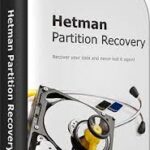Description
Aiarty Image Enhancer Overview
Aiarty Image Enhancer (with Generative AI) is a state-of-the-art image enhancement software developed by Digiarty Software.
It uses advanced AI technology to enhance and upscale images while maintaining realistic details.
The program makes it easy to enhance photos and AI art, making the process as automated as possible:
upload an image, select an AI model and upscaling, and then export the enhanced images.
Aiarty Image Enhancer includes three AI models for different types of images:
generative models for creating more detailed images, diffusion models for eliminating imperfections and enhancing image quality, and models for working with real photos.
Aiarty Image Enhancer Features
- Noise Removal: The program removes noise from photos, which improves their quality and clarity.
- Anti-Blur: Removes blurriness to make images clearer.
- Scaling: Supports image scaling up to 32K, ideal for printing, posters and wallpapers.
- Detail Restoration: Generates and restores fine details such as skin, hair and fabric textures.
- Aiarty Image Enhancer is optimized to work with AI-generated images, such as those from Midjourney and Stable Diffusion.
- The program supports batch processing and is capable of processing up to 100 images simultaneously.
- Possibility to scale images up to 8 times while maintaining the quality of details.
- Using three AI models to process different types of images, including photography, illustrations and AI art.
- Automatically remove noise and blur without losing detail.
- Simple interface with one-click capability to start the improvement process.
Aiarty Image Enhancer is especially useful for working with low-quality images, including AI-generated images, photographs, and illustrations. It allows you to improve the details of skin, hair, fabric, and other textures, making them more realistic and clear. The program supports batch image processing, which saves time when working with large amounts of data.
Assembly Features
- Portable (portable) version.
- Does not require installation.
- Treatment is done.
File Information
Year/Release Date : 2024
Version : 3.2
Developer : Digiarty Software, Inc
Developer’s Website : Digiarty Software, Inc
Bit depth : 64bit
Interface language : Multilingual
Tablet : cured
System Requirements
- OS: Windows 11 / 10 1809 or higher ( 64-bit )
- CPU: Any Intel or AMD processor with 64-bit support
- RAM: 8GB (Recommended: 16 GB or above)
- GPU: AMD – Radeon R9 390(X), Radeon R9 395X2 or higher
- Intel – Haswell (4th-gen core) HD Integrated Graphics or higher
NVIDIA – GTX Titan X, GTX 980 Ti, GTX 980, GTX 970, GTX 960 or higher
TensorRT hardware acceleration:
NVIDIA GPU Compute Capability: 6 or higher - Compatible models: GeForce GTX 1050 or higher (For more details, please visit NVIDIA’S CUDA GPUs page)
Note: To utilize NVIDIA TensorRT hardware acceleration, ensure you have the latest software updates: - CUDA Runtime Version: update to 11.1 or higher.
- NVIDIA Graphics Driver Version: update to 452.39 or higher
Versions
| Version | Size | Requirements | Date |
|---|---|---|---|
| 2.6 | 116.9 MB | Windows x64 | 17/09/2024 |