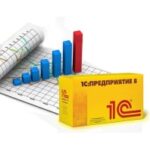Adobe Substance 3D Designer
942 MBVersion
14.0.0Requirements
Windows x64
Description
Adobe Substance 3D Designer Overview
Adobe Substance 3D Designer is the industry standard for creating unique content, giving you complete control over the creative process. Create 3D materials, models, mosaic textures and patterns, and lighting environments. Create content from scratch in a reversible node-based environment or take advantage of the ever-expanding scripting capabilities of Adobe Substance 3D Designer . Design exactly according to your vision. Adobe Substance 3D Designer is used in many industries and is at the core of most video games and visual effects production pipelines. Substance materials are supported in most 3D creation tools and easily integrate into any workflow.
Adobe Substance 3D Designer Features
– Non-destructive workflow
Node-based workflow allows for a wide range of approaches. Any step of the process can always be changed later. Try everything and adjust at any time.
– Ever-growing content library
Use hundreds of nodes and filters. Create any surface with unique random noises and patterns.
– Go beyond materials
Create parametric 3D models or combine existing elements such as curves and kitbash models. Create parametric lights for use in any Substance-enabled application.
– Integrates into your workflow
Designer comes with a rich set of scripting APIs to tailor the application to your needs. Create and share powerful plugins using the built-in Python scripting interface. Create tools and schedules to organize your pipeline.
FAQ
Question: I can’t click the Continue button because the contents of the window don’t fit in the window itself and the button is out of sight. What to do?
Answer: This rarely happens on crookedly configured operating systems. There is a TAB key on your keyboard. Click it to the desired menu item.
Question: The installation was not completed due to an unknown error. What to do?
Answer: Check out the explanation of error codes . I also recommend studying the installation log. It is located at C:Program Files (x86)Common FilesAdobeInstallersInstall.log. Perhaps here you will get more detailed information about the problem and how to fix it.
Question: If I select, for example, German during installation, is the program still installed in English? What to do?
Answer: This program came to Adobe from outside and is not yet sufficiently adjusted to the Adobe installer. In particular, you cannot set the choice of interface language for the installed application yourself. The language is selected automatically based on the language of the operating system (if the system language is not supported, then English is selected). However, the program interface language can be changed in the settings menu immediately after installation.
Question: I have a problem at the initial stage of installation, not described above. Can you give me some advice?
Answer: Try replacing the Set-up.exe file used in the distribution with the one downloaded from here .
Question: What about medications for this version of the program?
Answer: Using the method of the uncia hacker, a patched Adobe Substance 3D Designer.exe file was released. I built the disinfected file into the installer, so you don’t need to do anything special for the treatment. Just in case, the original file is saved under the name Adobe Substance 3D Designer.exe.bak. To restore the original file, remove the .bak extension from it and replace it with the existing patched file.
Question: When opening the program, the error “Adobe Creative Cloud, needed to resolve the problem, is missing or damaged…” appears. What to do?
Answer: You have “tails” left in your system from previous installations of Adobe Creative Cloud components. They need to be removed. To do this, use the Adobe Creative Cloud Cleaner Tool . For the component to remove, first select All and then Adobe Creative Cloud Desktop. After this, reinstall the failed program. Such cleaning and reinstallation will not harm previously installed programs.
Question: Is there any library of 3D materials for Substance 3D programs?
Answer:Eat. And not even alone! The official Adobe library is here and the community library is here .
File Information
Year of release : 2024
Version : 14.0.0.8074
Developer : Adobe
Platform : Windows x64
Interface language : English / Spanish / Italian / Chinese (simplified) / Korean / German / Portuguese (Brazil) / French / Japanese
Medicine : Cured
System Requirements:
• 64-bit version of Microsoft Windows 10 / 11 (version 1909 or later) ; 64-bit version of Microsoft Windows 10 / 11
• Intel Core i5 or AMD Ryzen 5 processor (Intel Core i7 or AMD Ryzen 7 processor recommended)
• 16 GB RAM (32 GB recommended)
• Nvidia Geforce GTX 1060, Quadro P2200 or AMD Radeon RX 580 with 4GB VRAM (Nvidia Geforce RTX 2080, Quadro RTX 4000, or AMD Radeon RX 5700 XT with 8GB recommended)
• 30GB available SSD space
What's new
- The assembly is based on the standalone Adobe installer version 6.3.0.207, which is not available to the general public.
- The Adobe Desktop Common module, which is mandatory to install by the original installer, has been cut from the installer except for the required minimum.
- The Adobe Creative Cloud module, which is mandatory to install by the original installer, has been completely cut from the installer.
- The installer provides a choice of installation path, as well as the ability to launch the program immediately after installation.
- The ability to install the program on Windows 10 minor versions has been unlocked.
- The main Adobe Substance 3D Designer module has been updated to version 14.0.0.8074.
- The program has already been treated. You can use it immediately after installation in the "without authorization" mode.
Versions
| Version | Size | Requirements | Date |
|---|---|---|---|
| 14.1.0 | 948 MB | Windows x64 | 17/01/2025 |
| 14.0.1 | 943 MB | Windows x64 | 27/09/2024 |
| 13.1.2 | 920 MB | Windows x64 | 17/04/2024 |
| 13.1.0.7240 | 809 MB | Windows x64 | 01/01/2024 |