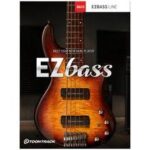Adobe Lightroom Classic For Mac 2025
3.55 GBVersion
14.2Requirements
MacOS 11 and above
Description
Adobe Lightroom Classic For Mac Overview
Adobe Lightroom Classic is an indispensable program when working with digital photographs. With Lightroom, you can quickly import, process, manage, and display your images. Improved correction tools, flexible print settings, and powerful organization features speed up your workflow.
Adobe Lightroom Classic For Mac Features
• Intuitive environment with tools designed especially for photographers.
• Organize, rate images and add copyright notice.
• Create image presets.
• Integration with Photoshop.
• Adjust settings for multiple images with one click.
• Cross-platform – support for 64-bit architecture, Mac OS and Windows platforms.
• Supports DSLR video files – Interoperates with most digital SLR cameras to easily manage and organize still photos and videos.
• Adding watermarks – embedding a logo (text or graphic watermarks) into the image, adjusting the size, position and transparency.
• Quickly import images – the import interface is easy to navigate, with clear visual indicators of where and how photos will be located after import.
• Perspective correction – the ability to non-destructively correct the perspective of a picture.
• Flexible printing settings. Tools allow you to drag a single image or multiple images onto a page and then resize them and reposition them.
• Lens correction – correction of lens defects such as irregularities in geometry, chromatic aberration, vignetting, etc.
• Online uploading – ability to upload images to Facebook, SmugMug and Flickr. When you add comments to your photos, those messages instantly appear in your Adobe Photoshop Lightroom library next to the corresponding photos.
• Creating a slide show with music. Ready-made slideshows can be easily shared using export (including in high resolution).
• Photography in conjunction with a computer – instant import and display of photos after capturing the image with the camera.
• Simulation of film grain. The tools allow you to easily control grain settings, which can be applied to an image to simulate the look of film.
Installation
1. Mount the dmg image and follow the instructions
if you already have Adobe Lightroom, then delete the old version
and use the Adobe Creative Cloud Cleaner Tool from the Extra folder to delete all the “tails” of the old version
2. Install CCXP (if Minimum Creative Cloud)
3. Install Runtime_ARM64 or _x86_64 (if Minimum Creative Cloud)
or Adobe Creative Cloud 6.4.0 Apple Silicon or Intel (if Full Creative Cloud)
4. Install Adobe Lightroom from the Install folder
5. Use the Adobe Activation Tool (see screenshots)
To install, you must log in to your Adobe account
File Information
Year of release : 2024
Version : 14.2
Developer : Adobe
Developer’s website : https://www.adobe.com/
Platform : Intel/Apple Silicon Universal
Interface language : English + Russian
Tablet : The program is cured (does not require entering data/enter any data)
System Requirements
MacOS 11 and above