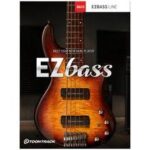Adobe Illustrator for Mac 2024
2.99 GBVersion
28.0Requirements
macOS 11.0 +
Description
Adobe Illustrator for Mac
Create vector graphics in a program used by professionals. Explore everything from web and mobile graphics to logos, icons, illustrations, packaging design and billboards. Enjoy creative freedom with Adobe Illustrator for Mac.
Features:
Any size, resolution or format
- Create designs ready for any application. Illustrator is a vector design application that lets you create digital graphics or images for large format printing, such as billboards, that look sharp and beautiful no matter where they are used. A
complete set of design tools
- Create anything you can imagine , with the most comprehensive design app available. Illustrator has everything you need for your graphic design project, from illustrations to logos
Modern, intuitive and fast
- Experience the industry’s best design app. The creation process in Illustrator is quick and easy. Real-time drawing and Recolor Artwork make it easy to bring your creative ideas to life.
Work with anyone, anywhere
- Design on any device, work seamlessly, and keep everything in sync. Cloud documents provide easy access to projects and tracking of document history
System requirements:
● macOS 11.0 or higher
● Native Apple Silicon M1 support
● Intel 64-bit CPU
How to install:
0. Before installation, make sure that you have closed all Adobe applications, otherwise a conflict may occur during installation.
1. Mount the Adobe Illustrator 28.0 [Monter Group].dmg image , run the Ai 28.0 [Monter Group].pkg installer , enter the administrator password and wait for the installation to complete. During installation, it is possible to select the desired application language. If your Mac won’t let you start and gives you an error, try using the context menu: right-click on it and click open.
2. PROFIT!
Do not update the application!
What's new
Version 28.0
• Release notes are available here