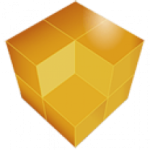Adobe Acrobat Pro 2024
1.39 GBVersion
24.1.20615Requirements
Windows x64
Description
Adobe Acrobat Pro Overview
Adobe Acrobat Pro is a comprehensive solution for working with PDF documents on desktop PCs, mobile devices and web browsers. The program allows you to view, edit and manage PDF files, as well as convert documents opened in any application that supports the print function into this format. In addition, you can convert any Microsoft Office format document, as well as viewed web pages, to PDF. You can use any review tools in documents: edits, notes, footnotes, and work with graphics. Adobe Acrobat Pro provides the ability for team collaboration on documents, and it offers modern cloud solutions that allow you to access files from mobile devices. At the same time, all the progress of the previous editing and even the location of the last view is saved.
Adobe Acrobat Pro Features
– Work from anywhere
Stay productive and access critical documents across your desktop, mobile device and the web. Receive status and activity notifications for documents sent or received for review, review, or signature, and stay active across all devices.
– Convert creative project files and images to PDF files
Convert Adobe Photoshop, Illustrator and lnDesign files into PDF documents.
– Create secure PDF files
Set restrictions on copying and editing confidential information.
– Simplify and speed up PDF document reviews
Collect group reviews into a single PDF file online without the reviewer logging in. Let reviewers see each other’s feedback and resolve conflicting comments using @ comments. Track and manage reviews anywhere.
– Edit images and text in PDF
Correct typos or flip images in PDF from your computer, iPad or Android tablet.
– Export PDF files to Office documents
Convert PDF files to Word, Excel and PowerPoint documents while maintaining formatting.
Also like: https://czsofts.com/adobe-master-collection/
FAQ:
Question: I want to set the display languages when installing Acrobat. How to do it?
Answer: If you want to have several languages of the program interface “on board” at the same time, then to start the installation, click not “Install”, but “Customize” and set the languages you need.
Question: The installation was not completed due to an unknown error. What to do?
Answer: The standard Windows Installer is used for installation. Enter the error code into Google and search there for detailed information about the problem and how to fix it.
Question: What about medications for this version of the program?
Answer: Using the hacker WhiteDeath’s method, patched files Acrobat.dll, acrodistdll.dll and acrotray.exe were released. I have built the disinfected files into the installer, so you do not need to do anything special for the treatment. Just in case, the original files are saved with the extension *.bak. To restore them, remove the .bak extension from these files and replace the existing patched files with them.
Question: I cannot connect to the Adobe server with my ID. Also, I cannot start the program update mechanism. What should I do?
Answer: Unfortunately, authorization and program update mechanisms are not available.
Question: Is there a way to completely clear the system of traces of past Acrobat installations?
Answer: Use the official Adobe utility AcroCleaner for this purpose .
File Information:
Year of release : 2024
Version : 23.8.20470
Developer : Adobe
Platform : Windows x64
Interface language : English / Hungarian / Dutch / Danish / Spanish / Italian / Chinese (simplified) / Chinese (traditional) / Korean / German / Norwegian / Polish / Portuguese / Russian / Slovak / Slovenian / Turkish / Ukrainian / Finnish / French / Czech / Swedish / Japanese / English with Arabic support / English with Hebrew support / French (Morocco)
Medicine : Cured
System Requirements:
• Intel processor or AMD 1.5 GHz or higher
• 64-bit versions of Microsoft Windows 11, Windows 10 (version 1809 or later), Windows Server 2016-2019 ; 64-bit versions of Microsoft Windows 11, Windows 10, Windows 8.x, Windows 7 SP1, Windows Server 2008R2-2019
• 2 GB RAM
• 4.5 GB available hard drive space
• 1024×768 display
• Hardware video acceleration (optional)
What's new
What has been changed by the author of the assembly:
- An update has been integrated, thanks to which the original version 21.1.20135 turned into version 24.1.20615.
- A start menu has been added to the installer, modeled after a similar menu for assemblies of modern products of the Creative Cloud family.
- Unlocked the ability to install the program on Windows 7 SP1, Windows 8.x, Windows 10 lower versions, Windows Server 2008R2-2012R2.
- The Adobe Genuine Software Integrity Service, which is launched by default by the original installer, is disabled.
- The Acrobat auto-update service, which is started by default by the original installer, is disabled.
- The program has already been treated. Can be used immediately after installation.
Versions
| Version | Size | Requirements | Date |
|---|---|---|---|
| 24.5.20320 | 1.56 GB | Windows x64 | 13/12/2024 |
| 24.3.20180 | 1.39 GB | Windows x64 | 04/10/2024 |
| 24.2.20991 | 1.28 GB | Windows x64 | 06/08/2024 |
| 24.2.20895 | 1.27 GB | Windows x64 | 05/07/2024 |